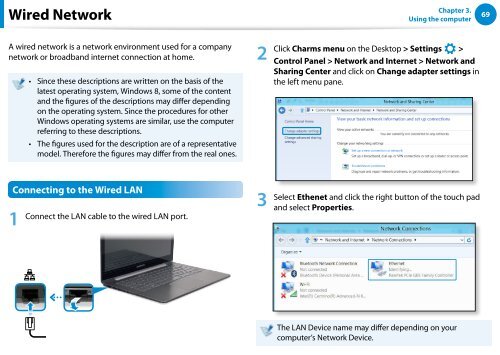Samsung Series 7 13.3” Notebook - NP740U3E-A01UB - User Manual (Windows 8) (ENGLISH)
Samsung Series 7 13.3” Notebook - NP740U3E-A01UB - User Manual (Windows 8) (ENGLISH)
Samsung Series 7 13.3” Notebook - NP740U3E-A01UB - User Manual (Windows 8) (ENGLISH)
Create successful ePaper yourself
Turn your PDF publications into a flip-book with our unique Google optimized e-Paper software.
시작<br />
Chapter 3.<br />
Wired Network<br />
69<br />
Using the computer<br />
장치<br />
A wired network is a network environment used for a company<br />
network or broadband internet connection at home. 2 Click Charms menu on the Desktop > Settings ><br />
설정<br />
Control Panel > Network and Internet > Network and<br />
Connecting to the Wired LAN<br />
1 Connect the LAN cable to the wired LAN port. Select Ethenet and click the right button of the touch pad<br />
3<br />
and select Properties.<br />
•• Since these descriptions are written on the basis of the<br />
Sharing Center and click on Change adapter settings in<br />
the left menu pane.<br />
••<br />
latest operating system, <strong>Windows</strong> 8, some of the content<br />
and the figures of the descriptions may differ depending<br />
on the operating system. Since the procedures for other<br />
<strong>Windows</strong> operating systems are similar, use the computer<br />
referring to these descriptions.<br />
The figures used for the description are of a representative<br />
model. Therefore the figures may differ from the real ones.<br />
The LAN Device name may differ depending on your<br />
computer’s Network Device.