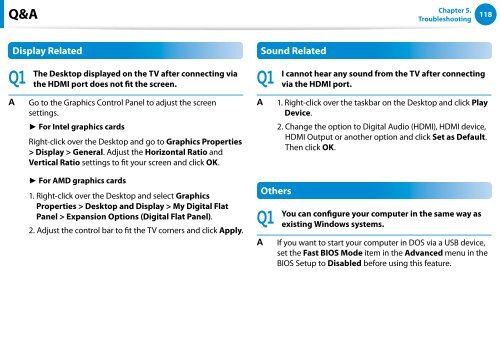Samsung Series 7 13.3” Notebook - NP740U3E-A01UB - User Manual (Windows 8) (ENGLISH)
Samsung Series 7 13.3” Notebook - NP740U3E-A01UB - User Manual (Windows 8) (ENGLISH)
Samsung Series 7 13.3” Notebook - NP740U3E-A01UB - User Manual (Windows 8) (ENGLISH)
Create successful ePaper yourself
Turn your PDF publications into a flip-book with our unique Google optimized e-Paper software.
Q&A<br />
Chapter 5.<br />
Troubleshooting<br />
118<br />
Display Related<br />
Sound Related<br />
Q1<br />
The Desktop displayed on the TV after connecting via<br />
the HDMI port does not fit the screen.<br />
Q1<br />
I cannot hear any sound from the TV after connecting<br />
via the HDMI port.<br />
A<br />
Go to the Graphics Control Panel to adjust the screen<br />
settings.<br />
A<br />
1. Right-click over the taskbar on the Desktop and click Play<br />
Device.<br />
► For Intel graphics cards<br />
Right-click over the Desktop and go to Graphics Properties<br />
> Display > General. Adjust the Horizontal Ratio and<br />
Vertical Ratio settings to fit your screen and click OK.<br />
2. Change the option to Digital Audio (HDMI), HDMI device,<br />
HDMI Output or another option and click Set as Default.<br />
Then click OK.<br />
► For AMD graphics cards<br />
1. Right-click over the Desktop and select Graphics<br />
Properties > Desktop and Display > My Digital Flat<br />
Panel > Expansion Options (Digital Flat Panel).<br />
2. Adjust the control bar to fit the TV corners and click Apply.<br />
Others<br />
Q1<br />
A<br />
You can configure your computer in the same way as<br />
existing <strong>Windows</strong> systems.<br />
If you want to start your computer in DOS via a USB device,<br />
set the Fast BIOS Mode item in the Advanced menu in the<br />
BIOS Setup to Disabled before using this feature.