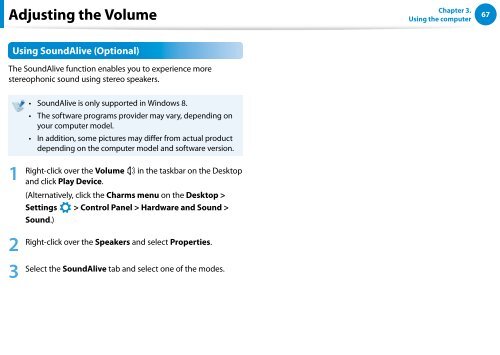Samsung Series 7 13.3” Notebook - NP740U3E-A01UB - User Manual (Windows 8) (ENGLISH)
Samsung Series 7 13.3” Notebook - NP740U3E-A01UB - User Manual (Windows 8) (ENGLISH)
Samsung Series 7 13.3” Notebook - NP740U3E-A01UB - User Manual (Windows 8) (ENGLISH)
You also want an ePaper? Increase the reach of your titles
YUMPU automatically turns print PDFs into web optimized ePapers that Google loves.
Adjusting the Volume<br />
Chapter 3.<br />
Using the computer<br />
67<br />
Using SoundAlive (Optional)<br />
The SoundAlive function enables you to experience more<br />
stereophonic sound using stereo speakers.<br />
1<br />
2<br />
3<br />
•• SoundAlive 검색 is only supported in <strong>Windows</strong> 8.<br />
••<br />
••<br />
The software programs provider may vary, depending on<br />
your computer model.<br />
공유<br />
In addition, some pictures may differ from actual product<br />
depending on the computer model and software version.<br />
시작<br />
Right-click over the Volume in the taskbar on the Desktop<br />
and click Play Device.<br />
장치<br />
(Alternatively, click the Charms menu on the Desktop ><br />
Settings > Control Panel > Hardware and Sound ><br />
설정<br />
Sound.)<br />
Right-click over the Speakers and select Properties.<br />
Select the SoundAlive tab and select one of the modes.