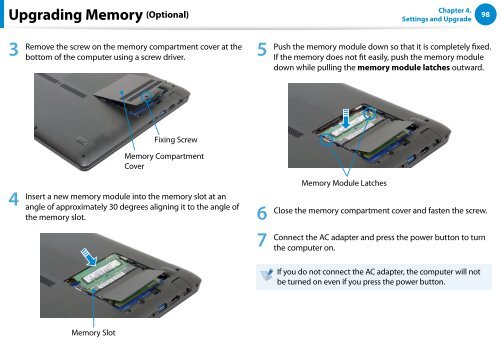Samsung Series 7 13.3” Notebook - NP740U3E-A01UB - User Manual (Windows 8) (ENGLISH)
Samsung Series 7 13.3” Notebook - NP740U3E-A01UB - User Manual (Windows 8) (ENGLISH)
Samsung Series 7 13.3” Notebook - NP740U3E-A01UB - User Manual (Windows 8) (ENGLISH)
You also want an ePaper? Increase the reach of your titles
YUMPU automatically turns print PDFs into web optimized ePapers that Google loves.
Upgrading Memory (Optional)<br />
Chapter 4.<br />
Settings and Upgrade<br />
98<br />
3<br />
Remove the screw on the memory compartment cover at the<br />
bottom of the computer using a screw driver.<br />
5<br />
Push the memory module down so that it is completely fixed.<br />
If the memory does not fit easily, push the memory module<br />
down while pulling the memory module latches outward.<br />
Fixing Screw<br />
Memory Compartment<br />
Cover<br />
4<br />
Insert a new memory module into the memory slot at an<br />
angle of approximately 30 degrees aligning it to the angle of<br />
the memory slot.<br />
6<br />
7<br />
Memory Module Latches<br />
Close the memory compartment cover and fasten the screw.<br />
Connect the AC adapter and press the power button to turn<br />
the computer on.<br />
If you do not connect the AC adapter, the computer will not<br />
be turned on even if you press the power button.<br />
Memory Slot