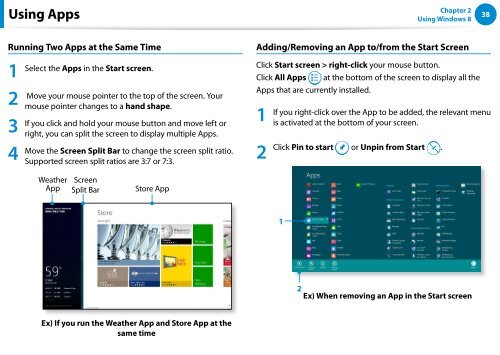Samsung Series 7 13.3” Notebook - NP740U3E-A01UB - User Manual (Windows 8) (ENGLISH)
Samsung Series 7 13.3” Notebook - NP740U3E-A01UB - User Manual (Windows 8) (ENGLISH)
Samsung Series 7 13.3” Notebook - NP740U3E-A01UB - User Manual (Windows 8) (ENGLISH)
You also want an ePaper? Increase the reach of your titles
YUMPU automatically turns print PDFs into web optimized ePapers that Google loves.
Using Apps<br />
Chapter 2<br />
Using <strong>Windows</strong> 8<br />
38<br />
Running Two Apps at the Same Time<br />
1<br />
2<br />
3<br />
4<br />
Select the Apps in the Start screen.<br />
Move your mouse pointer to the top of the screen. Your<br />
mouse pointer changes to a hand shape.<br />
If you click and hold your mouse button and move left or<br />
right, you can split the screen to display multiple Apps.<br />
Move the Screen Split Bar to change the screen split ratio.<br />
Supported screen split ratios are 3:7 or 7:3.<br />
Adding/Removing an App to/from the Start Screen<br />
Click Start screen > right-click your mouse button.<br />
Click All Apps<br />
Apps that are currently installed.<br />
1<br />
2<br />
at the bottom of the screen to display all the<br />
If you right-click over the App to be added, the relevant menu<br />
is activated at the bottom of your screen.<br />
Click Pin to start or Unpin from Start .<br />
Weather<br />
App<br />
Screen<br />
Split Bar<br />
Store App<br />
1<br />
2<br />
Ex) When removing an App in the Start screen<br />
Ex) If you run the Weather App and Store App at the<br />
same time