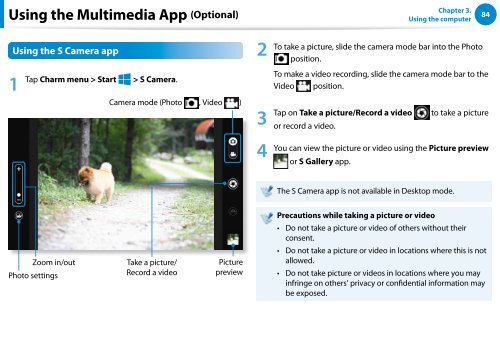Samsung Series 7 13.3” Notebook - NP740U3E-A01UB - User Manual (Windows 8) (ENGLISH)
Samsung Series 7 13.3” Notebook - NP740U3E-A01UB - User Manual (Windows 8) (ENGLISH)
Samsung Series 7 13.3” Notebook - NP740U3E-A01UB - User Manual (Windows 8) (ENGLISH)
You also want an ePaper? Increase the reach of your titles
YUMPU automatically turns print PDFs into web optimized ePapers that Google loves.
Using the Multimedia App (Optional)<br />
검색<br />
Using the S Camera app<br />
공유<br />
1 Tap Charm menu > Start 시작<br />
장치<br />
설정<br />
> S Camera.<br />
Camera mode (Photo , Video )<br />
2<br />
3<br />
4<br />
Chapter 3.<br />
Using the computer<br />
To take a picture, slide the camera mode bar into the Photo<br />
position.<br />
To make a video recording, slide the camera mode bar to the<br />
Video position.<br />
Tap on Take a picture/Record a video to take a picture<br />
or record a video.<br />
You can view the picture or video using the Picture preview<br />
or S Gallery app.<br />
84<br />
The S Camera app is not available in Desktop mode.<br />
Precautions while taking a picture or video<br />
Zoom in/out<br />
Photo settings<br />
Take a picture/<br />
Record a video<br />
Picture<br />
preview<br />
••<br />
••<br />
••<br />
Do not take a picture or video of others without their<br />
consent.<br />
Do not take a picture or video in locations where this is not<br />
allowed.<br />
Do not take picture or videos in locations where you may<br />
infringe on others’ privacy or confidential information may<br />
be exposed.