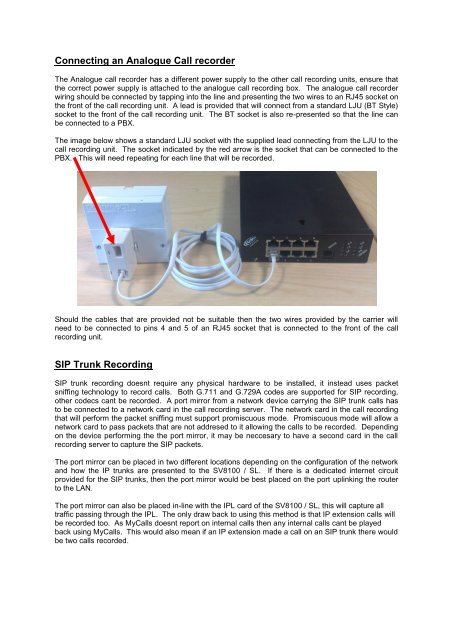SV8100 SL MyCalls Call Recorder Installation Manual v1.0
www.nesilguvenlik.com
www.nesilguvenlik.com
Create successful ePaper yourself
Turn your PDF publications into a flip-book with our unique Google optimized e-Paper software.
Connecting an Analogue <strong>Call</strong> recorder<br />
The Analogue call recorder has a different power supply to the other call recording units, ensure that<br />
the correct power supply is attached to the analogue call recording box. The analogue call recorder<br />
wiring should be connected by tapping into the line and presenting the two wires to an RJ45 socket on<br />
the front of the call recording unit. A lead is provided that will connect from a standard LJU (BT Style)<br />
socket to the front of the call recording unit. The BT socket is also re-presented so that the line can<br />
be connected to a PBX.<br />
The image below shows a standard LJU socket with the supplied lead connecting from the LJU to the<br />
call recording unit. The socket indicated by the red arrow is the socket that can be connected to the<br />
PBX. This will need repeating for each line that will be recorded.<br />
Should the cables that are provided not be suitable then the two wires provided by the carrier will<br />
need to be connected to pins 4 and 5 of an RJ45 socket that is connected to the front of the call<br />
recording unit.<br />
SIP Trunk Recording<br />
SIP trunk recording doesnt require any physical hardware to be installed, it instead uses packet<br />
sniffing technology to record calls. Both G.711 and G.729A codes are supported for SIP recording,<br />
other codecs cant be recorded. A port mirror from a network device carrying the SIP trunk calls has<br />
to be connected to a network card in the call recording server. The network card in the call recording<br />
that will perform the packet sniffing must support promiscuous mode. Promiscuous mode will allow a<br />
network card to pass packets that are not addresed to it allowing the calls to be recorded. Depending<br />
on the device performing the the port mirror, it may be neccesary to have a second card in the call<br />
recording server to capture the SIP packets.<br />
The port mirror can be placed in two different locations depending on the configuration of the network<br />
and how the IP trunks are presented to the <strong>SV8100</strong> / <strong>SL</strong>. If there is a dedicated internet circuit<br />
provided for the SIP trunks, then the port mirror would be best placed on the port uplinking the router<br />
to the LAN.<br />
The port mirror can also be placed in-line with the IPL card of the <strong>SV8100</strong> / <strong>SL</strong>, this will capture all<br />
traffic passing through the IPL. The only draw back to using this method is that IP extension calls will<br />
be recorded too. As <strong>My<strong>Call</strong>s</strong> doesnt report on internal calls then any internal calls cant be played<br />
back using <strong>My<strong>Call</strong>s</strong>. This would also mean if an IP extension made a call on an SIP trunk there would<br />
be two calls recorded.