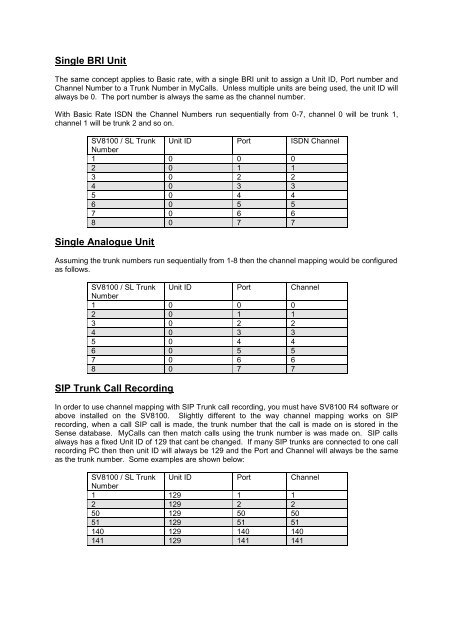SV8100 SL MyCalls Call Recorder Installation Manual v1.0
www.nesilguvenlik.com
www.nesilguvenlik.com
Create successful ePaper yourself
Turn your PDF publications into a flip-book with our unique Google optimized e-Paper software.
Single BRI Unit<br />
The same concept applies to Basic rate, with a single BRI unit to assign a Unit ID, Port number and<br />
Channel Number to a Trunk Number in <strong>My<strong>Call</strong>s</strong>. Unless multiple units are being used, the unit ID will<br />
always be 0. The port number is always the same as the channel number.<br />
With Basic Rate ISDN the Channel Numbers run sequentially from 0-7, channel 0 will be trunk 1,<br />
channel 1 will be trunk 2 and so on.<br />
<strong>SV8100</strong> / <strong>SL</strong> Trunk Unit ID Port ISDN Channel<br />
Number<br />
1 0 0 0<br />
2 0 1 1<br />
3 0 2 2<br />
4 0 3 3<br />
5 0 4 4<br />
6 0 5 5<br />
7 0 6 6<br />
8 0 7 7<br />
Single Analogue Unit<br />
Assuming the trunk numbers run sequentially from 1-8 then the channel mapping would be configured<br />
as follows.<br />
<strong>SV8100</strong> / <strong>SL</strong> Trunk Unit ID Port Channel<br />
Number<br />
1 0 0 0<br />
2 0 1 1<br />
3 0 2 2<br />
4 0 3 3<br />
5 0 4 4<br />
6 0 5 5<br />
7 0 6 6<br />
8 0 7 7<br />
SIP Trunk <strong>Call</strong> Recording<br />
In order to use channel mapping with SIP Trunk call recording, you must have <strong>SV8100</strong> R4 software or<br />
above installed on the <strong>SV8100</strong>. Slightly different to the way channel mapping works on SIP<br />
recording, when a call SIP call is made, the trunk number that the call is made on is stored in the<br />
Sense database. <strong>My<strong>Call</strong>s</strong> can then match calls using the trunk number is was made on. SIP calls<br />
always has a fixed Unit ID of 129 that cant be changed. If many SIP trunks are connected to one call<br />
recording PC then then unit ID will always be 129 and the Port and Channel will always be the same<br />
as the trunk number. Some examples are shown below:<br />
<strong>SV8100</strong> / <strong>SL</strong> Trunk Unit ID Port Channel<br />
Number<br />
1 129 1 1<br />
2 129 2 2<br />
50 129 50 50<br />
51 129 51 51<br />
140 129 140 140<br />
141 129 141 141