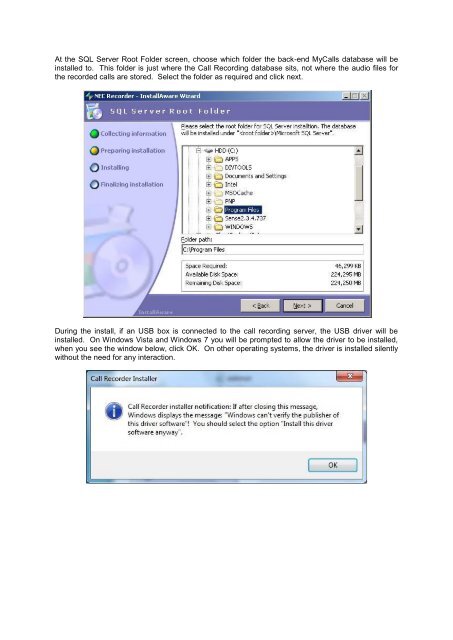SV8100 SL MyCalls Call Recorder Installation Manual v1.0
www.nesilguvenlik.com
www.nesilguvenlik.com
Create successful ePaper yourself
Turn your PDF publications into a flip-book with our unique Google optimized e-Paper software.
At the SQL Server Root Folder screen, choose which folder the back-end <strong>My<strong>Call</strong>s</strong> database will be<br />
installed to. This folder is just where the <strong>Call</strong> Recording database sits, not where the audio files for<br />
the recorded calls are stored. Select the folder as required and click next.<br />
During the install, if an USB box is connected to the call recording server, the USB driver will be<br />
installed. On Windows Vista and Windows 7 you will be prompted to allow the driver to be installed,<br />
when you see the window below, click OK. On other operating systems, the driver is installed silently<br />
without the need for any interaction.