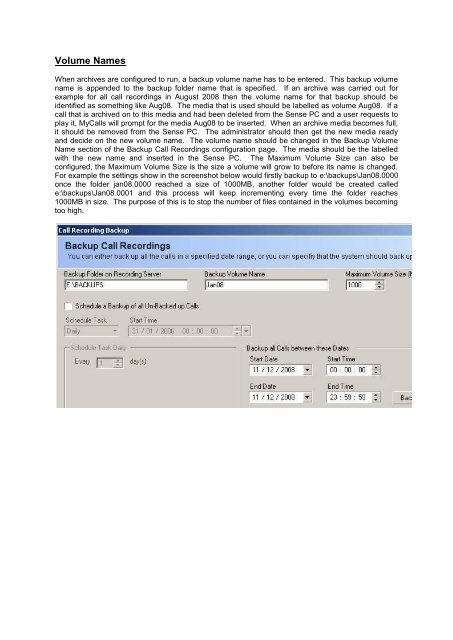SV8100 SL MyCalls Call Recorder Installation Manual v1.0
www.nesilguvenlik.com
www.nesilguvenlik.com
Create successful ePaper yourself
Turn your PDF publications into a flip-book with our unique Google optimized e-Paper software.
Volume Names<br />
When archives are configured to run, a backup volume name has to be entered. This backup volume<br />
name is appended to the backup folder name that is specified. If an archive was carried out for<br />
example for all call recordings in August 2008 then the volume name for that backup should be<br />
identified as something like Aug08. The media that is used should be labelled as volume Aug08. If a<br />
call that is archived on to this media and had been deleted from the Sense PC and a user requests to<br />
play it, <strong>My<strong>Call</strong>s</strong> will prompt for the media Aug08 to be inserted. When an archive media becomes full,<br />
it should be removed from the Sense PC. The administrator should then get the new media ready<br />
and decide on the new volume name. The volume name should be changed in the Backup Volume<br />
Name section of the Backup <strong>Call</strong> Recordings configuration page. The media should be the labelled<br />
with the new name and inserted in the Sense PC. The Maximum Volume Size can also be<br />
configured, the Maximum Volume Size is the size a volume will grow to before its name is changed.<br />
For example the settings show in the screenshot below would firstly backup to e:\backups\Jan08.0000<br />
once the folder jan08.0000 reached a size of 1000MB, another folder would be created called<br />
e:\backups\Jan08.0001 and this process will keep incrementing every time the folder reaches<br />
1000MB in size. The purpose of this is to stop the number of files contained in the volumes becoming<br />
too high.