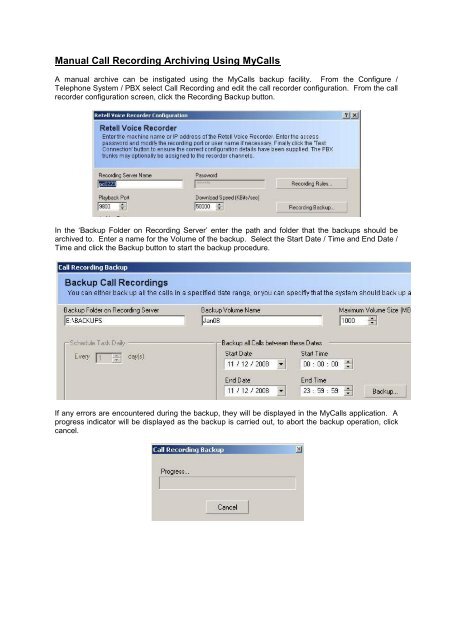SV8100 SL MyCalls Call Recorder Installation Manual v1.0
www.nesilguvenlik.com
www.nesilguvenlik.com
You also want an ePaper? Increase the reach of your titles
YUMPU automatically turns print PDFs into web optimized ePapers that Google loves.
<strong>Manual</strong> <strong>Call</strong> Recording Archiving Using <strong>My<strong>Call</strong>s</strong><br />
A manual archive can be instigated using the <strong>My<strong>Call</strong>s</strong> backup facility. From the Configure /<br />
Telephone System / PBX select <strong>Call</strong> Recording and edit the call recorder configuration. From the call<br />
recorder configuration screen, click the Recording Backup button.<br />
In the ‘Backup Folder on Recording Server’ enter the path and folder that the backups should be<br />
archived to. Enter a name for the Volume of the backup. Select the Start Date / Time and End Date /<br />
Time and click the Backup button to start the backup procedure.<br />
If any errors are encountered during the backup, they will be displayed in the <strong>My<strong>Call</strong>s</strong> application. A<br />
progress indicator will be displayed as the backup is carried out, to abort the backup operation, click<br />
cancel.