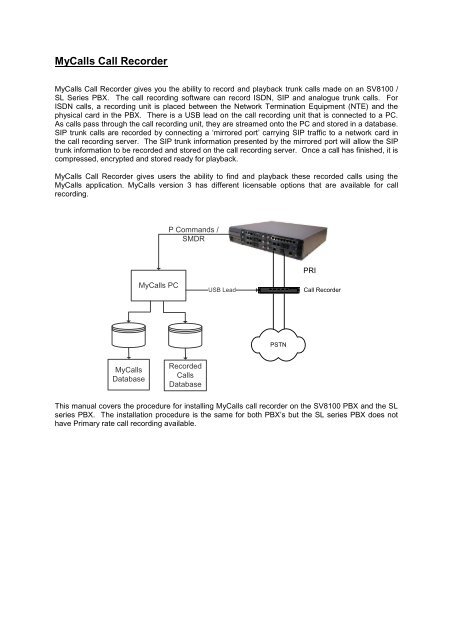SV8100 SL MyCalls Call Recorder Installation Manual v1.0
www.nesilguvenlik.com
www.nesilguvenlik.com
Create successful ePaper yourself
Turn your PDF publications into a flip-book with our unique Google optimized e-Paper software.
Power/TX<br />
Link/Rx LPT1 LPT2 COM<br />
Print Server<br />
<strong>My<strong>Call</strong>s</strong> <strong>Call</strong> <strong>Recorder</strong><br />
<strong>My<strong>Call</strong>s</strong> <strong>Call</strong> <strong>Recorder</strong> gives you the ability to record and playback trunk calls made on an <strong>SV8100</strong> /<br />
<strong>SL</strong> Series PBX. The call recording software can record ISDN, SIP and analogue trunk calls. For<br />
ISDN calls, a recording unit is placed between the Network Termination Equipment (NTE) and the<br />
physical card in the PBX. There is a USB lead on the call recording unit that is connected to a PC.<br />
As calls pass through the call recording unit, they are streamed onto the PC and stored in a database.<br />
SIP trunk calls are recorded by connecting a ‘mirrored port’ carrying SIP traffic to a network card in<br />
the call recording server. The SIP trunk information presented by the mirrored port will allow the SIP<br />
trunk information to be recorded and stored on the call recording server. Once a call has finished, it is<br />
compressed, encrypted and stored ready for playback.<br />
<strong>My<strong>Call</strong>s</strong> <strong>Call</strong> <strong>Recorder</strong> gives users the ability to find and playback these recorded calls using the<br />
<strong>My<strong>Call</strong>s</strong> application. <strong>My<strong>Call</strong>s</strong> version 3 has different licensable options that are available for call<br />
recording.<br />
P Commands /<br />
SMDR<br />
PRI<br />
<strong>My<strong>Call</strong>s</strong> PC<br />
USB Lead<br />
<strong>Call</strong> <strong>Recorder</strong><br />
PSTN<br />
<strong>My<strong>Call</strong>s</strong><br />
Database<br />
Recorded<br />
<strong>Call</strong>s<br />
Database<br />
This manual covers the procedure for installing <strong>My<strong>Call</strong>s</strong> call recorder on the <strong>SV8100</strong> PBX and the <strong>SL</strong><br />
series PBX. The installation procedure is the same for both PBX’s but the <strong>SL</strong> series PBX does not<br />
have Primary rate call recording available.