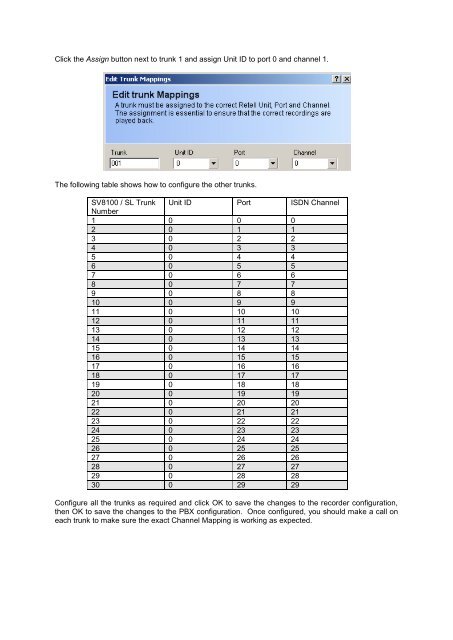SV8100 SL MyCalls Call Recorder Installation Manual v1.0
www.nesilguvenlik.com
www.nesilguvenlik.com
You also want an ePaper? Increase the reach of your titles
YUMPU automatically turns print PDFs into web optimized ePapers that Google loves.
Click the Assign button next to trunk 1 and assign Unit ID to port 0 and channel 1.<br />
The following table shows how to configure the other trunks.<br />
<strong>SV8100</strong> / <strong>SL</strong> Trunk Unit ID Port ISDN Channel<br />
Number<br />
1 0 0 0<br />
2 0 1 1<br />
3 0 2 2<br />
4 0 3 3<br />
5 0 4 4<br />
6 0 5 5<br />
7 0 6 6<br />
8 0 7 7<br />
9 0 8 8<br />
10 0 9 9<br />
11 0 10 10<br />
12 0 11 11<br />
13 0 12 12<br />
14 0 13 13<br />
15 0 14 14<br />
16 0 15 15<br />
17 0 16 16<br />
18 0 17 17<br />
19 0 18 18<br />
20 0 19 19<br />
21 0 20 20<br />
22 0 21 21<br />
23 0 22 22<br />
24 0 23 23<br />
25 0 24 24<br />
26 0 25 25<br />
27 0 26 26<br />
28 0 27 27<br />
29 0 28 28<br />
30 0 29 29<br />
Configure all the trunks as required and click OK to save the changes to the recorder configuration,<br />
then OK to save the changes to the PBX configuration. Once configured, you should make a call on<br />
each trunk to make sure the exact Channel Mapping is working as expected.