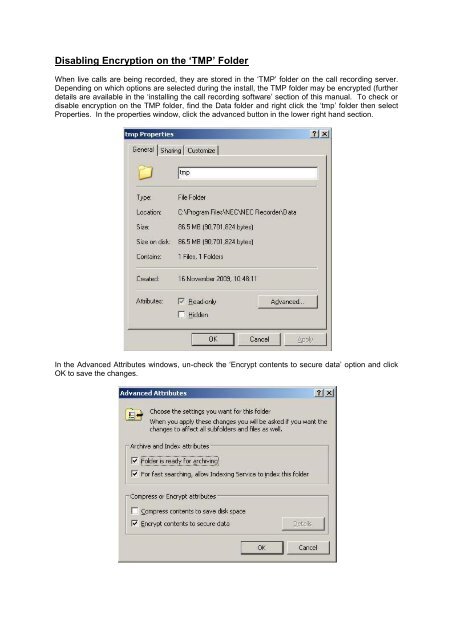SV8100 SL MyCalls Call Recorder Installation Manual v1.0
www.nesilguvenlik.com
www.nesilguvenlik.com
Create successful ePaper yourself
Turn your PDF publications into a flip-book with our unique Google optimized e-Paper software.
Disabling Encryption on the ‘TMP’ Folder<br />
When live calls are being recorded, they are stored in the ‘TMP’ folder on the call recording server.<br />
Depending on which options are selected during the install, the TMP folder may be encrypted (further<br />
details are available in the ‘installing the call recording software’ section of this manual. To check or<br />
disable encryption on the TMP folder, find the Data folder and right click the ‘tmp’ folder then select<br />
Properties. In the properties window, click the advanced button in the lower right hand section.<br />
In the Advanced Attributes windows, un-check the ‘Encrypt contents to secure data’ option and click<br />
OK to save the changes.