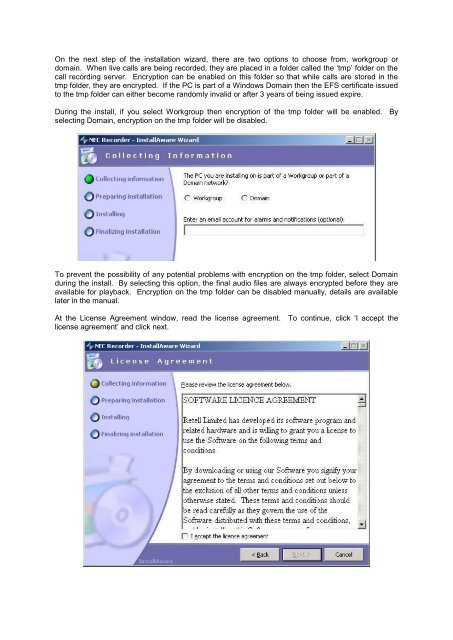SV8100 SL MyCalls Call Recorder Installation Manual v1.0
www.nesilguvenlik.com
www.nesilguvenlik.com
You also want an ePaper? Increase the reach of your titles
YUMPU automatically turns print PDFs into web optimized ePapers that Google loves.
On the next step of the installation wizard, there are two options to choose from, workgroup or<br />
domain. When live calls are being recorded, they are placed in a folder called the ‘tmp’ folder on the<br />
call recording server. Encryption can be enabled on this folder so that while calls are stored in the<br />
tmp folder, they are encrypted. If the PC is part of a Windows Domain then the EFS certificate issued<br />
to the tmp folder can either become randomly invalid or after 3 years of being issued expire.<br />
During the install, if you select Workgroup then encryption of the tmp folder will be enabled. By<br />
selecting Domain, encryption on the tmp folder will be disabled.<br />
To prevent the possibility of any potential problems with encryption on the tmp folder, select Domain<br />
during the install. By selecting this option, the final audio files are always encrypted before they are<br />
available for playback. Encryption on the tmp folder can be disabled manually, details are available<br />
later in the manual.<br />
At the License Agreement window, read the license agreement. To continue, click ‘I accept the<br />
license agreement’ and click next.