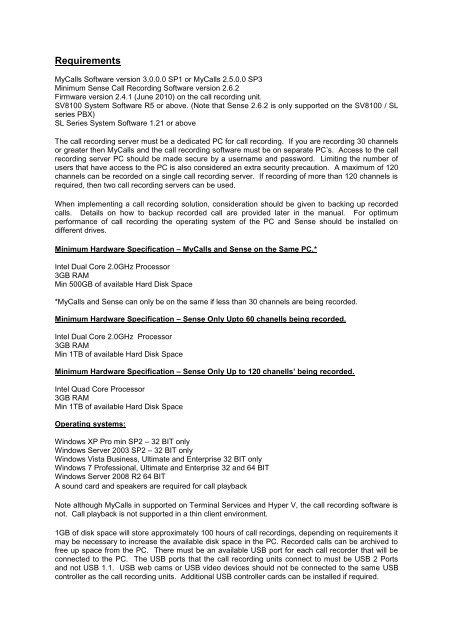SV8100 SL MyCalls Call Recorder Installation Manual v1.0
www.nesilguvenlik.com
www.nesilguvenlik.com
Create successful ePaper yourself
Turn your PDF publications into a flip-book with our unique Google optimized e-Paper software.
Requirements<br />
<strong>My<strong>Call</strong>s</strong> Software version 3.0.0.0 SP1 or <strong>My<strong>Call</strong>s</strong> 2.5.0.0 SP3<br />
Minimum Sense <strong>Call</strong> Recording Software version 2.6.2<br />
Firmware version 2.4.1 (June 2010) on the call recording unit.<br />
<strong>SV8100</strong> System Software R5 or above. (Note that Sense 2.6.2 is only supported on the <strong>SV8100</strong> / <strong>SL</strong><br />
series PBX)<br />
<strong>SL</strong> Series System Software 1.21 or above<br />
The call recording server must be a dedicated PC for call recording. If you are recording 30 channels<br />
or greater then <strong>My<strong>Call</strong>s</strong> and the call recording software must be on separate PC’s. Access to the call<br />
recording server PC should be made secure by a username and password. Limiting the number of<br />
users that have access to the PC is also considered an extra security precaution. A maximum of 120<br />
channels can be recorded on a single call recording server. If recording of more than 120 channels is<br />
required, then two call recording servers can be used.<br />
When implementing a call recording solution, consideration should be given to backing up recorded<br />
calls. Details on how to backup recorded call are provided later in the manual. For optimum<br />
performance of call recording the operating system of the PC and Sense should be installed on<br />
different drives.<br />
Minimum Hardware Specification – <strong>My<strong>Call</strong>s</strong> and Sense on the Same PC.*<br />
Intel Dual Core 2.0GHz Processor<br />
3GB RAM<br />
Min 500GB of available Hard Disk Space<br />
*<strong>My<strong>Call</strong>s</strong> and Sense can only be on the same if less than 30 channels are being recorded.<br />
Minimum Hardware Specification – Sense Only Upto 60 chanells being recorded.<br />
Intel Dual Core 2.0GHz Processor<br />
3GB RAM<br />
Min 1TB of available Hard Disk Space<br />
Minimum Hardware Specification – Sense Only Up to 120 chanells’ being recorded.<br />
Intel Quad Core Processor<br />
3GB RAM<br />
Min 1TB of available Hard Disk Space<br />
Operating systems:<br />
Windows XP Pro min SP2 – 32 BIT only<br />
Windows Server 2003 SP2 – 32 BIT only<br />
Windows Vista Business, Ultimate and Enterprise 32 BIT only<br />
Windows 7 Professional, Ultimate and Enterprise 32 and 64 BIT<br />
Windows Server 2008 R2 64 BIT<br />
A sound card and speakers are required for call playback<br />
Note although <strong>My<strong>Call</strong>s</strong> in supported on Terminal Services and Hyper V, the call recording software is<br />
not. <strong>Call</strong> playback is not supported in a thin client environment.<br />
1GB of disk space will store approximately 100 hours of call recordings, depending on requirements it<br />
may be necessary to increase the available disk space in the PC. Recorded calls can be archived to<br />
free up space from the PC. There must be an available USB port for each call recorder that will be<br />
connected to the PC. The USB ports that the call recording units connect to must be USB 2 Ports<br />
and not USB 1.1. USB web cams or USB video devices should not be connected to the same USB<br />
controller as the call recording units. Additional USB controller cards can be installed if required.