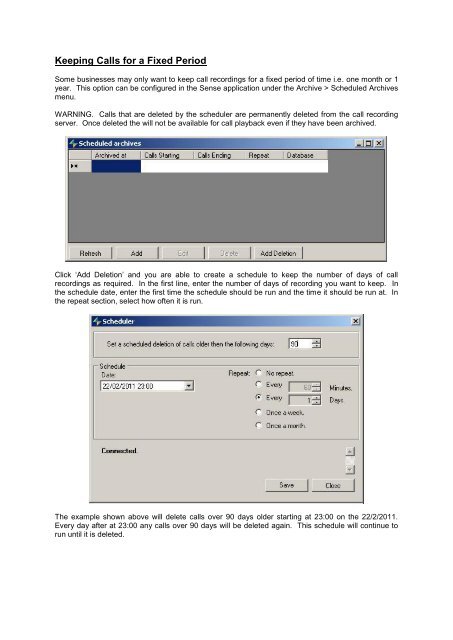SV8100 SL MyCalls Call Recorder Installation Manual v1.0
www.nesilguvenlik.com
www.nesilguvenlik.com
You also want an ePaper? Increase the reach of your titles
YUMPU automatically turns print PDFs into web optimized ePapers that Google loves.
Keeping <strong>Call</strong>s for a Fixed Period<br />
Some businesses may only want to keep call recordings for a fixed period of time i.e. one month or 1<br />
year. This option can be configured in the Sense application under the Archive > Scheduled Archives<br />
menu.<br />
WARNING. <strong>Call</strong>s that are deleted by the scheduler are permanently deleted from the call recording<br />
server. Once deleted the will not be available for call playback even if they have been archived.<br />
Click ‘Add Deletion’ and you are able to create a schedule to keep the number of days of call<br />
recordings as required. In the first line, enter the number of days of recording you want to keep. In<br />
the schedule date, enter the first time the schedule should be run and the time it should be run at. In<br />
the repeat section, select how often it is run.<br />
The example shown above will delete calls over 90 days older starting at 23:00 on the 22/2/2011.<br />
Every day after at 23:00 any calls over 90 days will be deleted again. This schedule will continue to<br />
run until it is deleted.