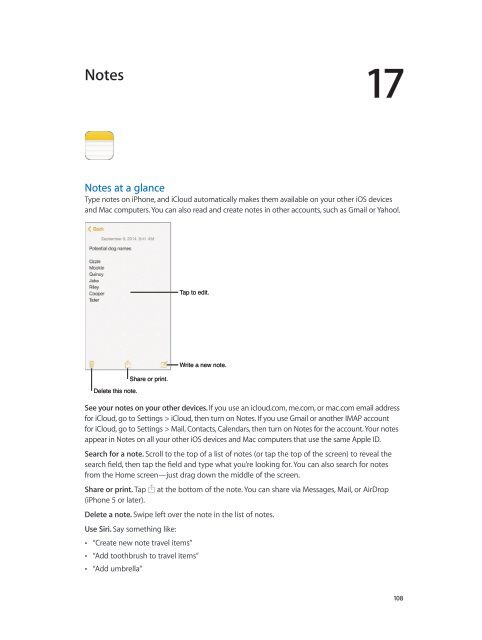iphone_user_guide
You also want an ePaper? Increase the reach of your titles
YUMPU automatically turns print PDFs into web optimized ePapers that Google loves.
Notes<br />
17<br />
Notes at a glance<br />
Type notes on iPhone, and iCloud automatically makes them available on your other iOS devices<br />
and Mac computers. You can also read and create notes in other accounts, such as Gmail or Yahoo!.<br />
Tap to edit.<br />
Delete this note.<br />
Share or print.<br />
Write a new note.<br />
See your notes on your other devices. If you use an icloud.com, me.com, or mac.com email address<br />
for iCloud, go to Settings > iCloud, then turn on Notes. If you use Gmail or another IMAP account<br />
for iCloud, go to Settings > Mail, Contacts, Calendars, then turn on Notes for the account. Your notes<br />
appear in Notes on all your other iOS devices and Mac computers that use the same Apple ID.<br />
Search for a note. Scroll to the top of a list of notes (or tap the top of the screen) to reveal the<br />
search field, then tap the field and type what you’re looking for. You can also search for notes<br />
from the Home screen—just drag down the middle of the screen.<br />
Share or print. Tap at the bottom of the note. You can share via Messages, Mail, or AirDrop<br />
(iPhone 5 or later).<br />
Delete a note. Swipe left over the note in the list of notes.<br />
Use Siri. Say something like:<br />
••<br />
“Create new note travel items”<br />
••<br />
“Add toothbrush to travel items”<br />
••<br />
“Add umbrella”<br />
108