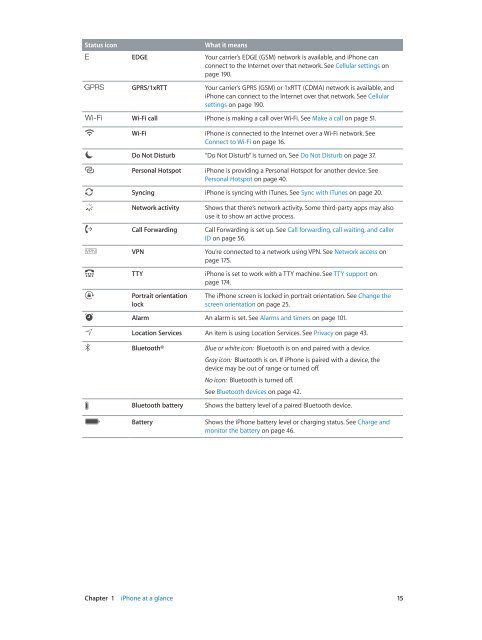iphone_user_guide
You also want an ePaper? Increase the reach of your titles
YUMPU automatically turns print PDFs into web optimized ePapers that Google loves.
Status icon<br />
EDGE<br />
GPRS/1xRTT<br />
What it means<br />
Your carrier’s EDGE (GSM) network is available, and iPhone can<br />
connect to the Internet over that network. See Cellular settings on<br />
page 190.<br />
Your carrier’s GPRS (GSM) or 1xRTT (CDMA) network is available, and<br />
iPhone can connect to the Internet over that network. See Cellular<br />
settings on page 190.<br />
Wi-Fi call iPhone is making a call over Wi-Fi. See Make a call on page 51.<br />
Wi-Fi<br />
iPhone is connected to the Internet over a Wi-Fi network. See<br />
Connect to Wi-Fi on page 16.<br />
Do Not Disturb “Do Not Disturb” is turned on. See Do Not Disturb on page 37.<br />
Personal Hotspot<br />
iPhone is providing a Personal Hotspot for another device. See<br />
Personal Hotspot on page 40.<br />
Syncing iPhone is syncing with iTunes. See Sync with iTunes on page 20.<br />
Network activity<br />
Call Forwarding<br />
VPN<br />
TTY<br />
Portrait orientation<br />
lock<br />
Shows that there’s network activity. Some third-party apps may also<br />
use it to show an active process.<br />
Call Forwarding is set up. See Call forwarding, call waiting, and caller<br />
ID on page 56.<br />
You’re connected to a network using VPN. See Network access on<br />
page 175.<br />
iPhone is set to work with a TTY machine. See TTY support on<br />
page 174.<br />
The iPhone screen is locked in portrait orientation. See Change the<br />
screen orientation on page 25.<br />
Alarm An alarm is set. See Alarms and timers on page 101.<br />
Location Services An item is using Location Services. See Privacy on page 43.<br />
Bluetooth®<br />
Bluetooth battery<br />
Battery<br />
Blue or white icon: Bluetooth is on and paired with a device.<br />
Gray icon: Bluetooth is on. If iPhone is paired with a device, the<br />
device may be out of range or turned off.<br />
No icon: Bluetooth is turned off.<br />
See Bluetooth devices on page 42.<br />
Shows the battery level of a paired Bluetooth device.<br />
Shows the iPhone battery level or charging status. See Charge and<br />
monitor the battery on page 46.<br />
Chapter 1 iPhone at a glance 15