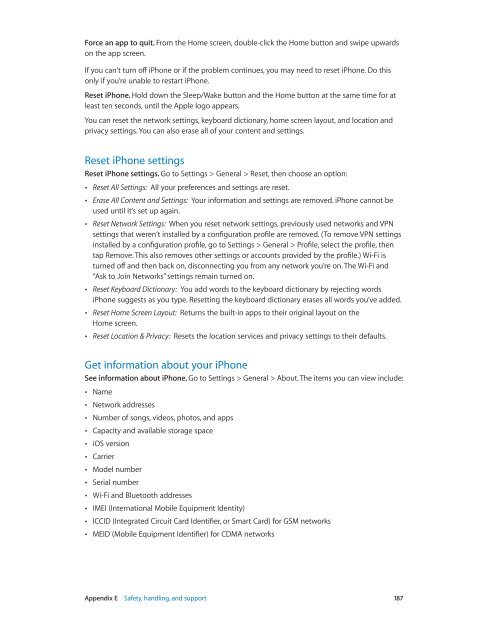iphone_user_guide
Create successful ePaper yourself
Turn your PDF publications into a flip-book with our unique Google optimized e-Paper software.
Force an app to quit. From the Home screen, double-click the Home button and swipe upwards<br />
on the app screen.<br />
If you can’t turn off iPhone or if the problem continues, you may need to reset iPhone. Do this<br />
only if you’re unable to restart iPhone.<br />
Reset iPhone. Hold down the Sleep/Wake button and the Home button at the same time for at<br />
least ten seconds, until the Apple logo appears.<br />
You can reset the network settings, keyboard dictionary, home screen layout, and location and<br />
privacy settings. You can also erase all of your content and settings.<br />
Reset iPhone settings<br />
Reset iPhone settings. Go to Settings > General > Reset, then choose an option:<br />
••<br />
Reset All Settings: All your preferences and settings are reset.<br />
••<br />
Erase All Content and Settings: Your information and settings are removed. iPhone cannot be<br />
used until it’s set up again.<br />
••<br />
Reset Network Settings: When you reset network settings, previously used networks and VPN<br />
settings that weren’t installed by a configuration profile are removed. (To remove VPN settings<br />
installed by a configuration profile, go to Settings > General > Profile, select the profile, then<br />
tap Remove. This also removes other settings or accounts provided by the profile.) Wi-Fi is<br />
turned off and then back on, disconnecting you from any network you’re on. The Wi-Fi and<br />
“Ask to Join Networks” settings remain turned on.<br />
••<br />
Reset Keyboard Dictionary: You add words to the keyboard dictionary by rejecting words<br />
iPhone suggests as you type. Resetting the keyboard dictionary erases all words you’ve added.<br />
••<br />
Reset Home Screen Layout: Returns the built-in apps to their original layout on the<br />
Home screen.<br />
••<br />
Reset Location & Privacy: Resets the location services and privacy settings to their defaults.<br />
Get information about your iPhone<br />
See information about iPhone. Go to Settings > General > About. The items you can view include:<br />
••<br />
Name<br />
••<br />
Network addresses<br />
••<br />
Number of songs, videos, photos, and apps<br />
••<br />
Capacity and available storage space<br />
••<br />
iOS version<br />
••<br />
Carrier<br />
••<br />
Model number<br />
••<br />
Serial number<br />
••<br />
Wi-Fi and Bluetooth addresses<br />
••<br />
IMEI (International Mobile Equipment Identity)<br />
••<br />
ICCID (Integrated Circuit Card Identifier, or Smart Card) for GSM networks<br />
••<br />
MEID (Mobile Equipment Identifier) for CDMA networks<br />
Appendix E Safety, handling, and support 187