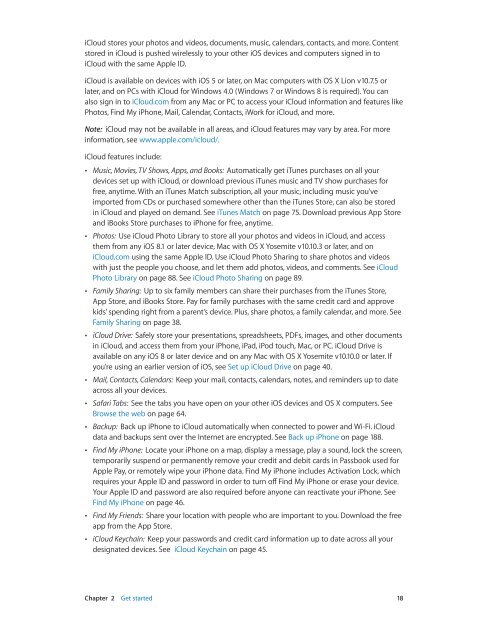iphone_user_guide
Create successful ePaper yourself
Turn your PDF publications into a flip-book with our unique Google optimized e-Paper software.
iCloud stores your photos and videos, documents, music, calendars, contacts, and more. Content<br />
stored in iCloud is pushed wirelessly to your other iOS devices and computers signed in to<br />
iCloud with the same Apple ID.<br />
iCloud is available on devices with iOS 5 or later, on Mac computers with OS X Lion v10.7.5 or<br />
later, and on PCs with iCloud for Windows 4.0 (Windows 7 or Windows 8 is required). You can<br />
also sign in to iCloud.com from any Mac or PC to access your iCloud information and features like<br />
Photos, Find My iPhone, Mail, Calendar, Contacts, iWork for iCloud, and more.<br />
Note: iCloud may not be available in all areas, and iCloud features may vary by area. For more<br />
information, see www.apple.com/icloud/.<br />
iCloud features include:<br />
••<br />
Music, Movies, TV Shows, Apps, and Books: Automatically get iTunes purchases on all your<br />
devices set up with iCloud, or download previous iTunes music and TV show purchases for<br />
free, anytime. With an iTunes Match subscription, all your music, including music you’ve<br />
imported from CDs or purchased somewhere other than the iTunes Store, can also be stored<br />
in iCloud and played on demand. See iTunes Match on page 75. Download previous App Store<br />
and iBooks Store purchases to iPhone for free, anytime.<br />
••<br />
Photos: Use iCloud Photo Library to store all your photos and videos in iCloud, and access<br />
them from any iOS 8.1 or later device, Mac with OS X Yosemite v10.10.3 or later, and on<br />
iCloud.com using the same Apple ID. Use iCloud Photo Sharing to share photos and videos<br />
with just the people you choose, and let them add photos, videos, and comments. See iCloud<br />
Photo Library on page 88. See iCloud Photo Sharing on page 89.<br />
••<br />
Family Sharing: Up to six family members can share their purchases from the iTunes Store,<br />
App Store, and iBooks Store. Pay for family purchases with the same credit card and approve<br />
kids’ spending right from a parent’s device. Plus, share photos, a family calendar, and more. See<br />
Family Sharing on page 38.<br />
••<br />
iCloud Drive: Safely store your presentations, spreadsheets, PDFs, images, and other documents<br />
in iCloud, and access them from your iPhone, iPad, iPod touch, Mac, or PC. iCloud Drive is<br />
available on any iOS 8 or later device and on any Mac with OS X Yosemite v10.10.0 or later. If<br />
you’re using an earlier version of iOS, see Set up iCloud Drive on page 40.<br />
••<br />
Mail, Contacts, Calendars: Keep your mail, contacts, calendars, notes, and reminders up to date<br />
across all your devices.<br />
••<br />
Safari Tabs: See the tabs you have open on your other iOS devices and OS X computers. See<br />
Browse the web on page 64.<br />
••<br />
Backup: Back up iPhone to iCloud automatically when connected to power and Wi-Fi. iCloud<br />
data and backups sent over the Internet are encrypted. See Back up iPhone on page 188.<br />
••<br />
Find My iPhone: Locate your iPhone on a map, display a message, play a sound, lock the screen,<br />
temporarily suspend or permanently remove your credit and debit cards in Passbook used for<br />
Apple Pay, or remotely wipe your iPhone data. Find My iPhone includes Activation Lock, which<br />
requires your Apple ID and password in order to turn off Find My iPhone or erase your device.<br />
Your Apple ID and password are also required before anyone can reactivate your iPhone. See<br />
Find My iPhone on page 46.<br />
••<br />
Find My Friends: Share your location with people who are important to you. Download the free<br />
app from the App Store.<br />
••<br />
iCloud Keychain: Keep your passwords and credit card information up to date across all your<br />
designated devices. See iCloud Keychain on page 45.<br />
Chapter 2 Get started 18