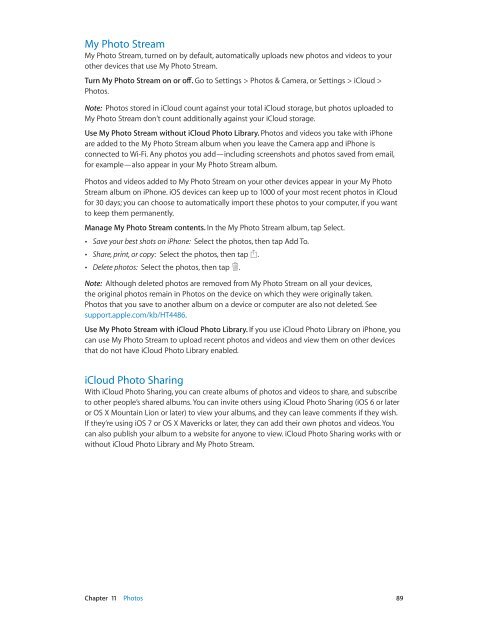iphone_user_guide
Create successful ePaper yourself
Turn your PDF publications into a flip-book with our unique Google optimized e-Paper software.
My Photo Stream<br />
My Photo Stream, turned on by default, automatically uploads new photos and videos to your<br />
other devices that use My Photo Stream.<br />
Turn My Photo Stream on or off. Go to Settings > Photos & Camera, or Settings > iCloud ><br />
Photos.<br />
Note: Photos stored in iCloud count against your total iCloud storage, but photos uploaded to<br />
My Photo Stream don’t count additionally against your iCloud storage.<br />
Use My Photo Stream without iCloud Photo Library. Photos and videos you take with iPhone<br />
are added to the My Photo Stream album when you leave the Camera app and iPhone is<br />
connected to Wi-Fi. Any photos you add—including screenshots and photos saved from email,<br />
for example—also appear in your My Photo Stream album.<br />
Photos and videos added to My Photo Stream on your other devices appear in your My Photo<br />
Stream album on iPhone. iOS devices can keep up to 1000 of your most recent photos in iCloud<br />
for 30 days; you can choose to automatically import these photos to your computer, if you want<br />
to keep them permanently.<br />
Manage My Photo Stream contents. In the My Photo Stream album, tap Select.<br />
••<br />
Save your best shots on iPhone: Select the photos, then tap Add To.<br />
••<br />
Share, print, or copy: Select the photos, then tap .<br />
••<br />
Delete photos: Select the photos, then tap .<br />
Note: Although deleted photos are removed from My Photo Stream on all your devices,<br />
the original photos remain in Photos on the device on which they were originally taken.<br />
Photos that you save to another album on a device or computer are also not deleted. See<br />
support.apple.com/kb/HT4486.<br />
Use My Photo Stream with iCloud Photo Library. If you use iCloud Photo Library on iPhone, you<br />
can use My Photo Stream to upload recent photos and videos and view them on other devices<br />
that do not have iCloud Photo Library enabled.<br />
iCloud Photo Sharing<br />
With iCloud Photo Sharing, you can create albums of photos and videos to share, and subscribe<br />
to other people’s shared albums. You can invite others using iCloud Photo Sharing (iOS 6 or later<br />
or OS X Mountain Lion or later) to view your albums, and they can leave comments if they wish.<br />
If they’re using iOS 7 or OS X Mavericks or later, they can add their own photos and videos. You<br />
can also publish your album to a website for anyone to view. iCloud Photo Sharing works with or<br />
without iCloud Photo Library and My Photo Stream.<br />
Chapter 11 Photos 89