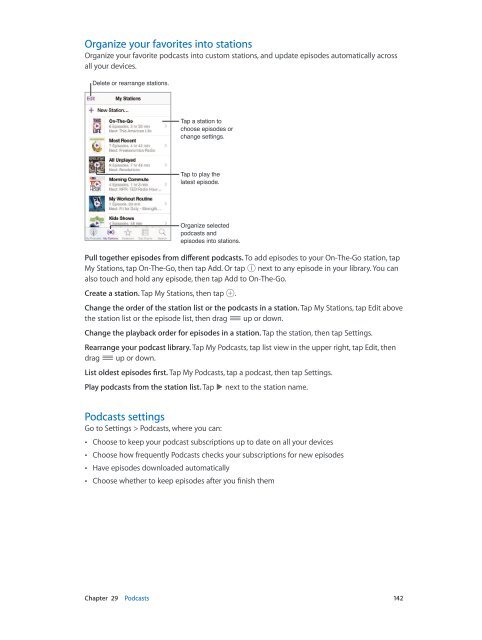iphone_user_guide
You also want an ePaper? Increase the reach of your titles
YUMPU automatically turns print PDFs into web optimized ePapers that Google loves.
Organize your favorites into stations<br />
Organize your favorite podcasts into custom stations, and update episodes automatically across<br />
all your devices.<br />
Delete or rearrange stations.<br />
Tap a station to<br />
choose episodes or<br />
change settings.<br />
Tap to play the<br />
latest episode.<br />
Organize selected<br />
podcasts and<br />
episodes into stations.<br />
Pull together episodes from different podcasts. To add episodes to your On-The-Go station, tap<br />
My Stations, tap On-The-Go, then tap Add. Or tap next to any episode in your library. You can<br />
also touch and hold any episode, then tap Add to On-The-Go.<br />
Create a station. Tap My Stations, then tap .<br />
Change the order of the station list or the podcasts in a station. Tap My Stations, tap Edit above<br />
the station list or the episode list, then drag up or down.<br />
Change the playback order for episodes in a station. Tap the station, then tap Settings.<br />
Rearrange your podcast library. Tap My Podcasts, tap list view in the upper right, tap Edit, then<br />
drag up or down.<br />
List oldest episodes first. Tap My Podcasts, tap a podcast, then tap Settings.<br />
Play podcasts from the station list. Tap next to the station name.<br />
Podcasts settings<br />
Go to Settings > Podcasts, where you can:<br />
••<br />
Choose to keep your podcast subscriptions up to date on all your devices<br />
••<br />
Choose how frequently Podcasts checks your subscriptions for new episodes<br />
••<br />
Have episodes downloaded automatically<br />
••<br />
Choose whether to keep episodes after you finish them<br />
Chapter 29 Podcasts 142