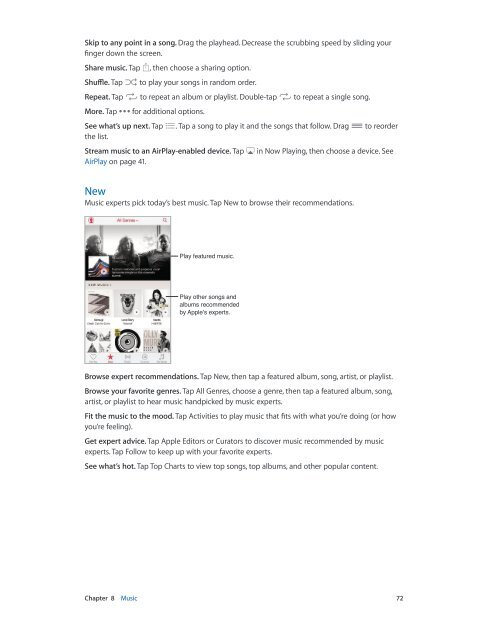iphone_user_guide
You also want an ePaper? Increase the reach of your titles
YUMPU automatically turns print PDFs into web optimized ePapers that Google loves.
Skip to any point in a song. Drag the playhead. Decrease the scrubbing speed by sliding your<br />
finger down the screen.<br />
Share music. Tap , then choose a sharing option.<br />
Shuffle. Tap to play your songs in random order.<br />
Repeat. Tap to repeat an album or playlist. Double-tap to repeat a single song.<br />
More. Tap for additional options.<br />
See what’s up next. Tap . Tap a song to play it and the songs that follow. Drag to reorder<br />
the list.<br />
Stream music to an AirPlay-enabled device. Tap in Now Playing, then choose a device. See<br />
AirPlay on page 41.<br />
New<br />
Music experts pick today’s best music. Tap New to browse their recommendations.<br />
Play featured music.<br />
Play other songs and<br />
albums recommended<br />
by Apple’s experts.<br />
Browse expert recommendations. Tap New, then tap a featured album, song, artist, or playlist.<br />
Browse your favorite genres. Tap All Genres, choose a genre, then tap a featured album, song,<br />
artist, or playlist to hear music handpicked by music experts.<br />
Fit the music to the mood. Tap Activities to play music that fits with what you’re doing (or how<br />
you’re feeling).<br />
Get expert advice. Tap Apple Editors or Curators to discover music recommended by music<br />
experts. Tap Follow to keep up with your favorite experts.<br />
See what’s hot. Tap Top Charts to view top songs, top albums, and other popular content.<br />
Chapter 8 Music 72