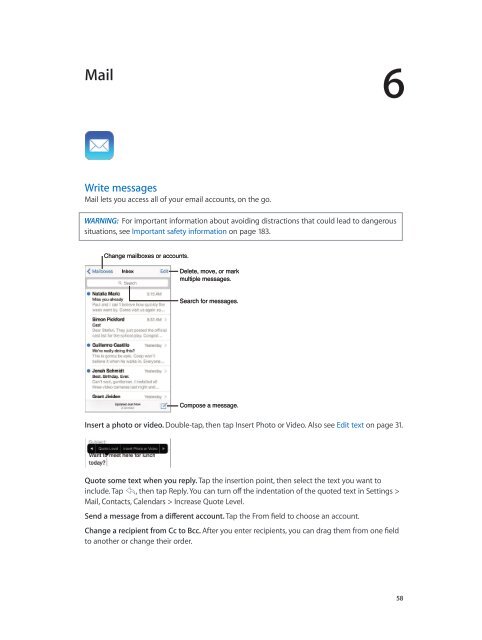iphone_user_guide
You also want an ePaper? Increase the reach of your titles
YUMPU automatically turns print PDFs into web optimized ePapers that Google loves.
Mail<br />
6<br />
Write messages<br />
Mail lets you access all of your email accounts, on the go.<br />
WARNING: For important information about avoiding distractions that could lead to dangerous<br />
situations, see Important safety information on page 183.<br />
Change mailboxes or accounts.<br />
Delete, move, or mark<br />
multiple messages.<br />
Search for messages.<br />
Compose a message.<br />
Insert a photo or video. Double-tap, then tap Insert Photo or Video. Also see Edit text on page 31.<br />
Quote some text when you reply. Tap the insertion point, then select the text you want to<br />
include. Tap , then tap Reply. You can turn off the indentation of the quoted text in Settings ><br />
Mail, Contacts, Calendars > Increase Quote Level.<br />
Send a message from a different account. Tap the From field to choose an account.<br />
Change a recipient from Cc to Bcc. After you enter recipients, you can drag them from one field<br />
to another or change their order.<br />
58