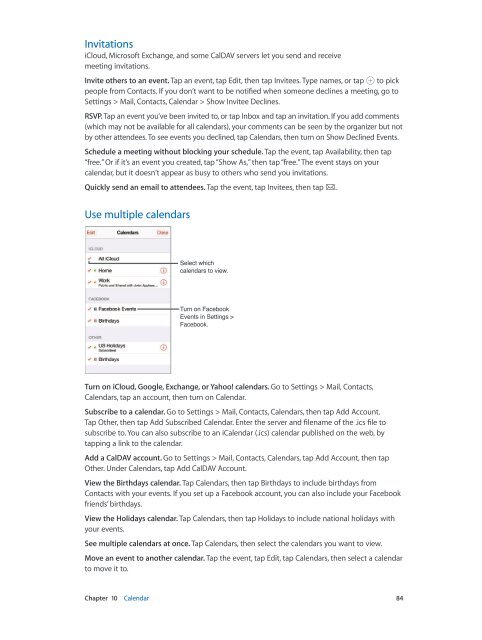iphone_user_guide
Create successful ePaper yourself
Turn your PDF publications into a flip-book with our unique Google optimized e-Paper software.
Invitations<br />
iCloud, Microsoft Exchange, and some CalDAV servers let you send and receive<br />
meeting invitations.<br />
Invite others to an event. Tap an event, tap Edit, then tap Invitees. Type names, or tap to pick<br />
people from Contacts. If you don’t want to be notified when someone declines a meeting, go to<br />
Settings > Mail, Contacts, Calendar > Show Invitee Declines.<br />
RSVP. Tap an event you’ve been invited to, or tap Inbox and tap an invitation. If you add comments<br />
(which may not be available for all calendars), your comments can be seen by the organizer but not<br />
by other attendees. To see events you declined, tap Calendars, then turn on Show Declined Events.<br />
Schedule a meeting without blocking your schedule. Tap the event, tap Availability, then tap<br />
“free.” Or if it’s an event you created, tap “Show As,” then tap “free.” The event stays on your<br />
calendar, but it doesn’t appear as busy to others who send you invitations.<br />
Quickly send an email to attendees. Tap the event, tap Invitees, then tap .<br />
Use multiple calendars<br />
Select which<br />
calendars to view.<br />
Turn on Facebook<br />
Events in Settings ><br />
Facebook.<br />
Turn on iCloud, Google, Exchange, or Yahoo! calendars. Go to Settings > Mail, Contacts,<br />
Calendars, tap an account, then turn on Calendar.<br />
Subscribe to a calendar. Go to Settings > Mail, Contacts, Calendars, then tap Add Account.<br />
Tap Other, then tap Add Subscribed Calendar. Enter the server and filename of the .ics file to<br />
subscribe to. You can also subscribe to an iCalendar (.ics) calendar published on the web, by<br />
tapping a link to the calendar.<br />
Add a CalDAV account. Go to Settings > Mail, Contacts, Calendars, tap Add Account, then tap<br />
Other. Under Calendars, tap Add CalDAV Account.<br />
View the Birthdays calendar. Tap Calendars, then tap Birthdays to include birthdays from<br />
Contacts with your events. If you set up a Facebook account, you can also include your Facebook<br />
friends’ birthdays.<br />
View the Holidays calendar. Tap Calendars, then tap Holidays to include national holidays with<br />
your events.<br />
See multiple calendars at once. Tap Calendars, then select the calendars you want to view.<br />
Move an event to another calendar. Tap the event, tap Edit, tap Calendars, then select a calendar<br />
to move it to.<br />
Chapter 10 Calendar 84