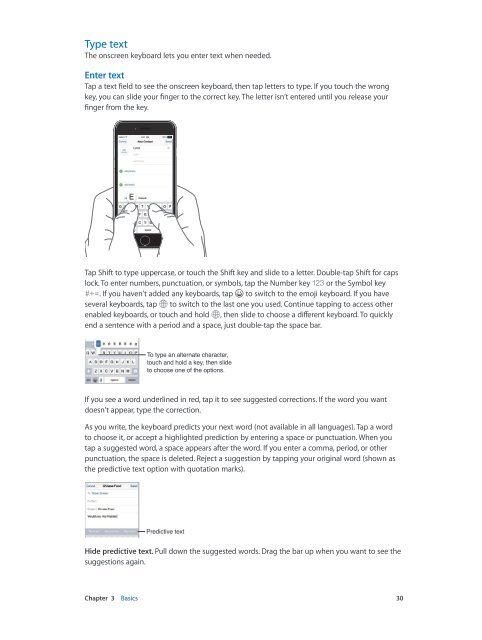iphone_user_guide
You also want an ePaper? Increase the reach of your titles
YUMPU automatically turns print PDFs into web optimized ePapers that Google loves.
Type text<br />
The onscreen keyboard lets you enter text when needed.<br />
Enter text<br />
Tap a text field to see the onscreen keyboard, then tap letters to type. If you touch the wrong<br />
key, you can slide your finger to the correct key. The letter isn’t entered until you release your<br />
finger from the key.<br />
9:41 AM 100%<br />
Tap Shift to type uppercase, or touch the Shift key and slide to a letter. Double-tap Shift for caps<br />
lock. To enter numbers, punctuation, or symbols, tap the Number key or the Symbol key<br />
. If you haven’t added any keyboards, tap to switch to the emoji keyboard. If you have<br />
several keyboards, tap to switch to the last one you used. Continue tapping to access other<br />
enabled keyboards, or touch and hold , then slide to choose a different keyboard. To quickly<br />
end a sentence with a period and a space, just double-tap the space bar.<br />
To type an alternate character,<br />
touch and hold a key, then slide<br />
to choose one of the options.<br />
If you see a word underlined in red, tap it to see suggested corrections. If the word you want<br />
doesn’t appear, type the correction.<br />
As you write, the keyboard predicts your next word (not available in all languages). Tap a word<br />
to choose it, or accept a highlighted prediction by entering a space or punctuation. When you<br />
tap a suggested word, a space appears after the word. If you enter a comma, period, or other<br />
punctuation, the space is deleted. Reject a suggestion by tapping your original word (shown as<br />
the predictive text option with quotation marks).<br />
Predictive text<br />
Hide predictive text. Pull down the suggested words. Drag the bar up when you want to see the<br />
suggestions again.<br />
Chapter 3 Basics 30