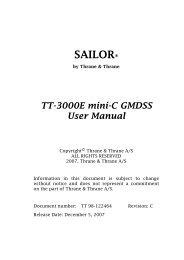SAILOR TT-3084A Fleet 77 SAILOR TT-3086A Fleet 55 - Polaris-as.dk
SAILOR TT-3084A Fleet 77 SAILOR TT-3086A Fleet 55 - Polaris-as.dk
SAILOR TT-3084A Fleet 77 SAILOR TT-3086A Fleet 55 - Polaris-as.dk
Create successful ePaper yourself
Turn your PDF publications into a flip-book with our unique Google optimized e-Paper software.
Chapter 5: PC programs<br />
Antenna 5.1.7<br />
Select Antenna Setup from the left menu to change Long term failure timeout,<br />
number of allowed sky scans and the antenna’s mount position relative to the<br />
ship’s bow. See Antenna Setup on page <strong>77</strong> for details.<br />
Select the GPS source you are using.<br />
• If you are not using a backup GPS source, but only the built-in GPS receiver<br />
in the <strong>TT</strong>-3008C or <strong>TT</strong>-3008F antenna, select Internal.<br />
• If you are using an external GPS source <strong>as</strong> backup, select External and<br />
connect the GPS source to the NMEA input on the BDU. Note that the<br />
system will still use the internal GPS source <strong>as</strong> first choice when possible.<br />
The antenna can be rebooted by clicking the Reset ACU button.<br />
Terminal window 5.1.8<br />
The terminal window makes it possible to run AT commands in the same way<br />
<strong>as</strong> the Windows program HyperTerminal.<br />
Select <strong>Fleet</strong> Tools > Terminal Window from the left menu to access the<br />
terminal window.<br />
104 System set-up using <strong>Fleet</strong>CP