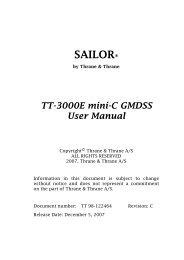SAILOR TT-3084A Fleet 77 SAILOR TT-3086A Fleet 55 - Polaris-as.dk
SAILOR TT-3084A Fleet 77 SAILOR TT-3086A Fleet 55 - Polaris-as.dk
SAILOR TT-3084A Fleet 77 SAILOR TT-3086A Fleet 55 - Polaris-as.dk
Create successful ePaper yourself
Turn your PDF publications into a flip-book with our unique Google optimized e-Paper software.
4444<br />
Chapter 4: Operation<br />
DistressTest 4.3.18<br />
Note The Distress Test functionality is available on <strong>Fleet</strong><strong>77</strong> systems only.<br />
�<br />
Ant.Setup<br />
Distress Test<br />
Alarm Log<br />
Warning Log<br />
Help Desk<br />
�<br />
Press �� to Scroll<br />
Press � to select<br />
Enable<br />
Disable<br />
A Distress Test is made to test the Distress call system. When the RCC receives<br />
the call, a flag in the message is set, so that the RCC can identify the call <strong>as</strong> a<br />
test call. Follow this Distress Test procedure:<br />
1. Enter the DistressTest menu and use or and OK to enable<br />
distress test. The display on the handset will show ‘Distress Test Enabled’<br />
and the Distress Test LED will start fl<strong>as</strong>hing.<br />
2. The Distress test mode remains active in 30 seconds, after which it<br />
automatically disables the test again. While the distress test is enabled,<br />
press the Distress button on the cradle for 5 seconds or until the light on<br />
the button stops fl<strong>as</strong>hing and the buzzer stops beeping.<br />
3. All ongoing calls will be preempted after 15 seconds.<br />
4. A list of distress LESs is presented in the handset display. Use or<br />
and OK to select a LES. If a LES is not selected within 15 seconds, the<br />
pre-configured LES will be selected instead.<br />
5. The handset display will now go from ‘Distress calling’ to ‘Distress<br />
connected’ <strong>as</strong> the call progresses. ‘Distress connected’ also means that the<br />
test w<strong>as</strong> a success.<br />
6. To abort the test call press or wait 120 seconds, after which the call<br />
will automatically be disconnected.<br />
Super User functions 79<br />
Operation