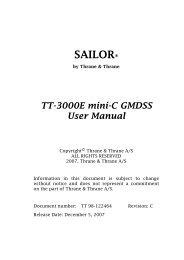SAILOR TT-3084A Fleet 77 SAILOR TT-3086A Fleet 55 - Polaris-as.dk
SAILOR TT-3084A Fleet 77 SAILOR TT-3086A Fleet 55 - Polaris-as.dk
SAILOR TT-3084A Fleet 77 SAILOR TT-3086A Fleet 55 - Polaris-as.dk
You also want an ePaper? Increase the reach of your titles
YUMPU automatically turns print PDFs into web optimized ePapers that Google loves.
4444<br />
Chapter 4: Operation<br />
automatically be closed down if the call h<strong>as</strong> l<strong>as</strong>ted longer than the entered<br />
maximum duration. If set to OFF, there will be no boundaries on the call<br />
duration.<br />
Use or to select Limit and OK to manipulate.<br />
To enter a maximum call duration press OK again. Then use the numeric<br />
keys to enter the duration in hours and minutes and press OK to save. Press<br />
Exit<br />
to leave the submenu.<br />
Call Waiting Notification 4.3.28<br />
Overview<br />
�<br />
Add.Features<br />
Data Limits<br />
Call Waiting<br />
�<br />
Support<br />
Limit Calls<br />
Handset #1<br />
Handset #2<br />
RJ11<br />
Pend. Time<br />
Caller #1-5<br />
Disabled<br />
Enabled<br />
Dial Spec.<br />
Notification<br />
Ring Tone<br />
Notification<br />
Ring Tone<br />
Pend. Time<br />
0030<br />
Number<br />
Ring Tones<br />
The Call Waiting menu contains a number of submenus.<br />
Use or and OK<br />
to select among the submenus.<br />
Yes / No<br />
Ring Tone 1-8<br />
RJ11 #1-3<br />
Ring Type 1-8<br />
Caller # No<br />
Handset<br />
RJ11<br />
Super User functions 89<br />
Operation