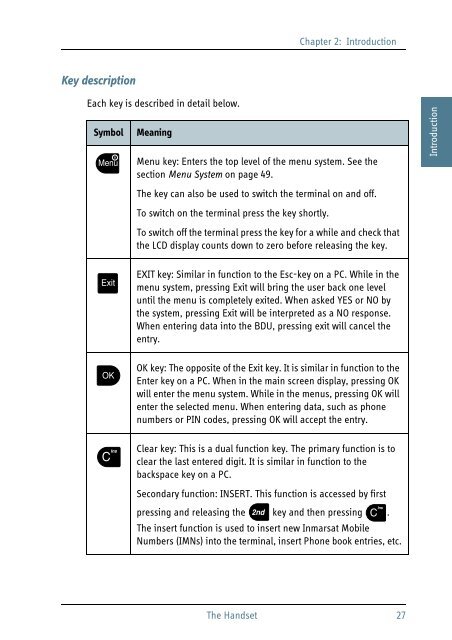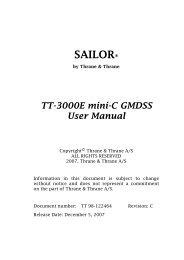SAILOR TT-3084A Fleet 77 SAILOR TT-3086A Fleet 55 - Polaris-as.dk
SAILOR TT-3084A Fleet 77 SAILOR TT-3086A Fleet 55 - Polaris-as.dk
SAILOR TT-3084A Fleet 77 SAILOR TT-3086A Fleet 55 - Polaris-as.dk
Create successful ePaper yourself
Turn your PDF publications into a flip-book with our unique Google optimized e-Paper software.
Key description<br />
Each key is described in detail below.<br />
Symbol Meaning<br />
Menu<br />
Exit<br />
OK<br />
C<br />
2222<br />
Chapter 2: Introduction<br />
Menu key: Enters the top level of the menu system. See the<br />
section Menu System on page 49.<br />
The key can also be used to switch the terminal on and off.<br />
To switch on the terminal press the key shortly.<br />
To switch off the terminal press the key for a while and check that<br />
the LCD display counts down to zero before rele<strong>as</strong>ing the key.<br />
EXIT key: Similar in function to the Esc-key on a PC. While in the<br />
menu system, pressing Exit will bring the user back one level<br />
until the menu is completely exited. When <strong>as</strong>ked YES or NO by<br />
the system, pressing Exit will be interpreted <strong>as</strong> a NO response.<br />
When entering data into the BDU, pressing exit will cancel the<br />
entry.<br />
OK key: The opposite of the Exit key. It is similar in function to the<br />
Enter key on a PC. When in the main screen display, pressing OK<br />
will enter the menu system. While in the menus, pressing OK will<br />
enter the selected menu. When entering data, such <strong>as</strong> phone<br />
numbers or PIN codes, pressing OK will accept the entry.<br />
Clear key: This is a dual function key. The primary function is to<br />
clear the l<strong>as</strong>t entered digit. It is similar in function to the<br />
backspace key on a PC.<br />
Secondary function: INSERT. This function is accessed by first<br />
pressing and rele<strong>as</strong>ing the key and then pressing C<br />
.<br />
The insert function is used to insert new Inmarsat Mobile<br />
Numbers (IMNs) into the terminal, insert Phone book entries, etc.<br />
The Handset 27<br />
Introduction