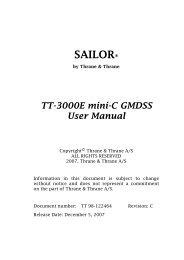SAILOR TT-3084A Fleet 77 SAILOR TT-3086A Fleet 55 - Polaris-as.dk
SAILOR TT-3084A Fleet 77 SAILOR TT-3086A Fleet 55 - Polaris-as.dk
SAILOR TT-3084A Fleet 77 SAILOR TT-3086A Fleet 55 - Polaris-as.dk
Create successful ePaper yourself
Turn your PDF publications into a flip-book with our unique Google optimized e-Paper software.
3333<br />
Chapter 3: Getting started<br />
MPDS connection 3.5<br />
Introduction 3.5.1<br />
Note The MPDS service is only available on <strong>Fleet</strong><strong>55</strong> systems when the<br />
vessel is positioned inside an area with Spot Beam coverage. On<br />
<strong>Fleet</strong><strong>77</strong> systems the service is also available in global beam.<br />
Mobile Packet Data Service (MPDS) is a service that allows the mobile user to<br />
remain “always connected” to the Internet with billing b<strong>as</strong>ed on the amount of<br />
data transferred rather than the time spent online. This makes the service an<br />
ideal and cost effective solution for applications like Web browsing, e-mail<br />
services, IP/LAN connectivity and small to medium size file transfer. The MPDS<br />
service provides a 64 kbit/s shared channel.<br />
While in MPDS mode the <strong>TT</strong>-<strong>3084A</strong> is flagged busy in the Inmarsat network.<br />
This means that the <strong>Fleet</strong> system is not able to receive any incoming calls until<br />
it returns to normal idle mode. However, the user can enable the Call Waiting<br />
Notification feature. This allows the system to receive voice calls during an<br />
ongoing MPDS call. For further information about this feature, see Call waiting<br />
on page 45.<br />
The sections Setting up MPDS over RS-232 on page 105 and Setup using<br />
Ethernet/PPPoE on page 129 contain descriptions of how to setup an MPDS<br />
connection using your PC.<br />
Call waiting 3.5.2<br />
As indicated in the previous section the user can enable the Call Waiting<br />
Notification in order to receive incoming voice calls during an MPDS session.<br />
The enabling can optionally be restricted to specific phone numbers.<br />
The 4-wire and 2-wire interfaces can be configured for usage for the Call<br />
Waiting Notification. When the notification arrives, the user is notified by a<br />
special ringing tone and a message is shown in the display if the 4-wire<br />
handset is selected for the service.<br />
In c<strong>as</strong>e of an incoming call during an MPDS session with the Call Waiting<br />
Notification enabled, the user h<strong>as</strong> three options:<br />
MPDS connection 45<br />
Getting started