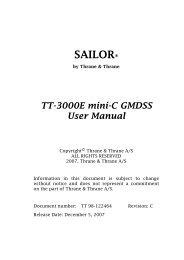SAILOR TT-3084A Fleet 77 SAILOR TT-3086A Fleet 55 - Polaris-as.dk
SAILOR TT-3084A Fleet 77 SAILOR TT-3086A Fleet 55 - Polaris-as.dk
SAILOR TT-3084A Fleet 77 SAILOR TT-3086A Fleet 55 - Polaris-as.dk
Create successful ePaper yourself
Turn your PDF publications into a flip-book with our unique Google optimized e-Paper software.
4444<br />
Chapter 4: Operation<br />
The display on the terminal handset will show how the call proceeds. After<br />
hanging up (on the 2-wire phone), the display will show how long the call<br />
l<strong>as</strong>ted.<br />
Call from an ISDN phone 4.2.3<br />
Making a call from a phone connected to the ISDN interface is done in the<br />
same way <strong>as</strong> a call from the handset. Just remember to press the # key to<br />
signal to the terminal, that the number is complete.<br />
To call Thrane & Thrane in Denmark (country code 45), press the following<br />
keys on the phone:<br />
0045 39<strong>55</strong>8800<br />
The display on the terminal handset will show how the call proceeds. After<br />
hanging up (on the ISDN phone) the display will show how long the call<br />
l<strong>as</strong>ted.<br />
Fax call 4.2.4<br />
Fax calls can be made whether or not the fax h<strong>as</strong> got a keypad.<br />
Making calls from a fax with keypad connected to one of the three analogue<br />
RJ11 interfaces is done <strong>as</strong> international calls followed by # . To call Thrane<br />
& Thrane in Denmark (country code 45) press the following keys on the fax:<br />
0045 39<strong>55</strong>8888<br />
#<br />
Note This procedure is currently not functional in F<strong>55</strong>.<br />
#<br />
Ple<strong>as</strong>e make sure that the selected analogue RJ11 interface is configured for a<br />
service which supports fax (9600 fax or 3.1 kHz audio).<br />
The display on the handset will show how the call proceeds.<br />
After hanging up, the display will show how long the call l<strong>as</strong>ted.<br />
Call functions 61<br />
Operation