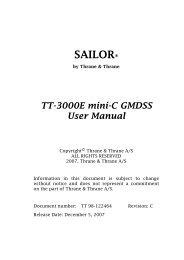- Page 1 and 2:
USER MANUAL SAILOR TT-3084A Fleet 7
- Page 3 and 4:
Disclaimer Any responsibility or li
- Page 5 and 6:
iv DO NOT OPERATE IN AN EXPLOSIVE A
- Page 7 and 8: Table of Contents vi Setting up dat
- Page 9 and 10: Chapter 1: About the Manual 2
- Page 11 and 12: Chapter 2: Introduction Services 2.
- Page 13 and 14: Chapter 2: Introduction Service exp
- Page 15 and 16: Chapter 2: Introduction TT-3008C An
- Page 17 and 18: Chapter 2: Introduction The SAILOR
- Page 19 and 20: Chapter 2: Introduction TT-3622C SA
- Page 21 and 22: Chapter 2: Introduction Two Cradle/
- Page 23 and 24: Chapter 2: Introduction ISDN interf
- Page 25 and 26: Chapter 2: Introduction NMEA 0183 i
- Page 27 and 28: Chapter 2: Introduction an external
- Page 29 and 30: Chapter 2: Introduction The Handset
- Page 31 and 32: Chapter 2: Introduction Display sym
- Page 33 and 34: Chapter 2: Introduction Function ke
- Page 35 and 36: Chapter 2: Introduction Symbol Mean
- Page 37 and 38: Chapter 2: Introduction Symbol Mean
- Page 39 and 40: Chapter 2: Introduction Available f
- Page 41 and 42: Chapter 2: Introduction Cradle LEDs
- Page 43 and 44: Chapter 3: Getting started Power on
- Page 45 and 46: Chapter 3: Getting started To power
- Page 47 and 48: Chapter 3: Getting started Super Us
- Page 49 and 50: Chapter 3: Getting started Calling
- Page 51 and 52: Chapter 3: Getting started Note If
- Page 53 and 54: Chapter 3: Getting started • The
- Page 55 and 56: Chapter 3: Getting started 48 ISDN
- Page 57: Chapter 4: Operation Phonebook 4.1.
- Page 61 and 62: Chapter 4: Operation Mailbox 4.1.4
- Page 63 and 64: Chapter 4: Operation indicates that
- Page 65 and 66: Chapter 4: Operation Bulletin Anten
- Page 67 and 68: Chapter 4: Operation Call functions
- Page 69 and 70: Chapter 4: Operation Priority calls
- Page 71 and 72: Chapter 4: Operation Super User fun
- Page 73 and 74: Chapter 4: Operation The call log c
- Page 75 and 76: Chapter 4: Operation received (ring
- Page 77 and 78: Chapter 4: Operation Ring setup 4.3
- Page 79 and 80: Chapter 4: Operation Disclose Pos.
- Page 81 and 82: Chapter 4: Operation Ph.Book Dial 4
- Page 83 and 84: Chapter 4: Operation BarServiceOut
- Page 85 and 86: Chapter 4: Operation Mount Pos. Bec
- Page 87 and 88: Chapter 4: Operation Alarm log 4.3.
- Page 89 and 90: Chapter 4: Operation PIN codes 4.3.
- Page 91 and 92: Chapter 4: Operation Volume PABX 2-
- Page 93 and 94: Chapter 4: Operation available LESs
- Page 95 and 96: Chapter 4: Operation Data Limits 4.
- Page 97 and 98: Chapter 4: Operation Support Press
- Page 99 and 100: Chapter 4: Operation I/O Setup 4.3.
- Page 101 and 102: Chapter 4: Operation 94 Super User
- Page 103 and 104: Chapter 5: PC programs Select the f
- Page 105 and 106: Chapter 5: PC programs Phonebook 5.
- Page 107 and 108: Chapter 5: PC programs Phone Setup
- Page 109 and 110:
Chapter 5: PC programs Barring serv
- Page 111 and 112:
Chapter 5: PC programs Antenna 5.1.
- Page 113 and 114:
Chapter 5: PC programs The RS-232 c
- Page 115 and 116:
Chapter 5: PC programs 5. Important
- Page 117 and 118:
Chapter 5: PC programs 5. Include T
- Page 119 and 120:
Chapter 5: PC programs Setting up I
- Page 121 and 122:
Chapter 5: PC programs 114 Setting
- Page 123 and 124:
Chapter 5: PC programs 4. Enter the
- Page 125 and 126:
Chapter 5: PC programs Setting up 6
- Page 127 and 128:
Chapter 5: PC programs 3. Click Nex
- Page 129 and 130:
Chapter 5: PC programs 7. When the
- Page 131 and 132:
Chapter 5: PC programs 11. Now open
- Page 133 and 134:
Chapter 5: PC programs Step 2: Crea
- Page 135 and 136:
Chapter 5: PC programs 5. Enter the
- Page 137 and 138:
Chapter 5: PC programs Setting up t
- Page 139 and 140:
Chapter 5: PC programs 2. Click Nex
- Page 141 and 142:
Chapter 5: PC programs 134 Setup us
- Page 143 and 144:
Chapter 6: Troubleshooting The list
- Page 145 and 146:
Chapter 6: Troubleshooting Cause co
- Page 147 and 148:
Chapter 6: Troubleshooting Cause co
- Page 149 and 150:
Chapter 6: Troubleshooting Cause co
- Page 151 and 152:
Chapter 6: Troubleshooting Cause co
- Page 153 and 154:
Chapter 6: Troubleshooting Cause co
- Page 155 and 156:
Chapter 6: Troubleshooting Cause co
- Page 157 and 158:
Chapter 6: Troubleshooting Cause co
- Page 159 and 160:
Chapter 6: Troubleshooting Cause co
- Page 161 and 162:
Chapter 6: Troubleshooting Antenna
- Page 163 and 164:
Chapter 6: Troubleshooting Antenna
- Page 165 and 166:
Appendix A: Menu Tree Status menu A
- Page 167 and 168:
Appendix A: Menu Tree Super User me
- Page 169 and 170:
Appendix A: Menu Tree Super User me
- Page 171 and 172:
Appendix A: Menu Tree 164
- Page 173 and 174:
Glossary LES Land Earth Station M M
- Page 175 and 176:
Glossary 168
- Page 177 and 178:
Index function keys, 26 G geostatio
- Page 179 and 180:
Index 172