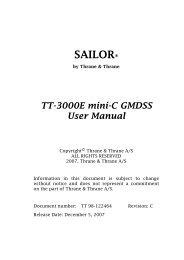SAILOR TT-3084A Fleet 77 SAILOR TT-3086A Fleet 55 - Polaris-as.dk
SAILOR TT-3084A Fleet 77 SAILOR TT-3086A Fleet 55 - Polaris-as.dk
SAILOR TT-3084A Fleet 77 SAILOR TT-3086A Fleet 55 - Polaris-as.dk
Create successful ePaper yourself
Turn your PDF publications into a flip-book with our unique Google optimized e-Paper software.
Chapter 5: PC programs<br />
The RS-232 configuration of the BDU should be (using the handset user<br />
interface, see Data setup on page 69):<br />
Baud rate: 115200 baud<br />
Flow control: Hardware<br />
Setting up your PC<br />
This section describes in general terms how to set up an MS-Windows b<strong>as</strong>ed<br />
PC, covering Windows 95, 98, 2000 and NT. The screen dumps below are from<br />
Windows 98. For a detailed description with more screen dumps of the<br />
installations, you are referred to the Application Note “Configuring <strong>SAILOR</strong><br />
<strong>Fleet</strong><strong>77</strong> for MPDS” on your MES Software distribution disk or at our web site<br />
www.thrane.com.<br />
Step 1: Install a standard modem<br />
1. From the Control Panel select Modems and add a Standard modem. Do not<br />
let Windows detect the modem, but manually select a standard 33600 bps<br />
Modem.<br />
106 Setting up data equipment