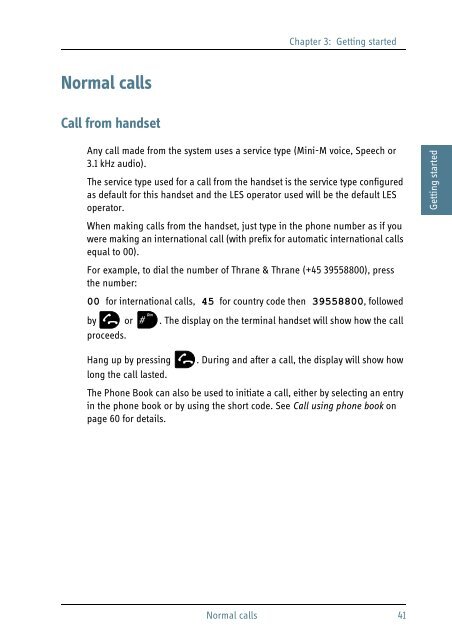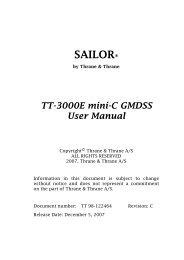SAILOR TT-3084A Fleet 77 SAILOR TT-3086A Fleet 55 - Polaris-as.dk
SAILOR TT-3084A Fleet 77 SAILOR TT-3086A Fleet 55 - Polaris-as.dk
SAILOR TT-3084A Fleet 77 SAILOR TT-3086A Fleet 55 - Polaris-as.dk
Create successful ePaper yourself
Turn your PDF publications into a flip-book with our unique Google optimized e-Paper software.
3333<br />
Chapter 3: Getting started<br />
Normal calls 3.3<br />
Call from handset 3.3.1<br />
Any call made from the system uses a service type (Mini-M voice, Speech or<br />
3.1 kHz audio).<br />
The service type used for a call from the handset is the service type configured<br />
<strong>as</strong> default for this handset and the LES operator used will be the default LES<br />
operator.<br />
When making calls from the handset, just type in the phone number <strong>as</strong> if you<br />
were making an international call (with prefix for automatic international calls<br />
equal to 00).<br />
For example, to dial the number of Thrane & Thrane (+45 39<strong>55</strong>8800), press<br />
the number:<br />
00 for international calls, 45 for country code then 39<strong>55</strong>8800, followed<br />
by or #<br />
. The display on the terminal handset will show how the call<br />
proceeds.<br />
Hang up by pressing . During and after a call, the display will show how<br />
long the call l<strong>as</strong>ted.<br />
The Phone Book can also be used to initiate a call, either by selecting an entry<br />
in the phone book or by using the short code. See Call using phone book on<br />
page 60 for details.<br />
Normal calls 41<br />
Getting started