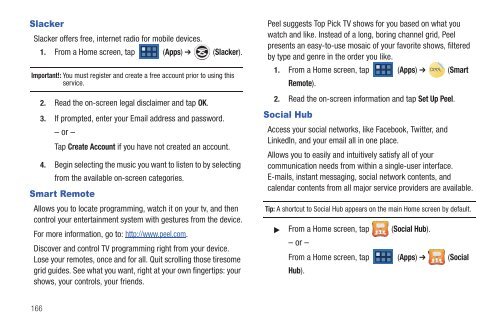T-Mobile SGH-T869 Galaxy Tab 7.0 Plus User ... - Cell Phones Etc.
T-Mobile SGH-T869 Galaxy Tab 7.0 Plus User ... - Cell Phones Etc.
T-Mobile SGH-T869 Galaxy Tab 7.0 Plus User ... - Cell Phones Etc.
You also want an ePaper? Increase the reach of your titles
YUMPU automatically turns print PDFs into web optimized ePapers that Google loves.
Slacker<br />
Slacker offers free, internet radio for mobile devices.<br />
166<br />
1. From a Home screen, tap (Apps) ➔ (Slacker).<br />
Important!: You must register and create a free account prior to using this<br />
service.<br />
2. Read the on-screen legal disclaimer and tap OK.<br />
3. If prompted, enter your Email address and password.<br />
– or –<br />
Tap Create Account if you have not created an account.<br />
4. Begin selecting the music you want to listen to by selecting<br />
from the available on-screen categories.<br />
Smart Remote<br />
Allows you to locate programming, watch it on your tv, and then<br />
control your entertainment system with gestures from the device.<br />
For more information, go to: http://www.peel.com.<br />
Discover and control TV programming right from your device.<br />
Lose your remotes, once and for all. Quit scrolling those tiresome<br />
grid guides. See what you want, right at your own fingertips: your<br />
shows, your controls, your friends.<br />
Peel suggests Top Pick TV shows for you based on what you<br />
watch and like. Instead of a long, boring channel grid, Peel<br />
presents an easy-to-use mosaic of your favorite shows, filtered<br />
by type and genre in the order you like.<br />
1. From a Home screen, tap<br />
Remote).<br />
(Apps) ➔ (Smart<br />
2. Read the on-screen information and tap Set Up Peel.<br />
Social Hub<br />
Access your social networks, like Facebook, Twitter, and<br />
LinkedIn, and your email all in one place.<br />
Allows you to easily and intuitively satisfy all of your<br />
communication needs from within a single-user interface.<br />
E-mails, instant messaging, social network contents, and<br />
calendar contents from all major service providers are available.<br />
Tip: A shortcut to Social Hub appears on the main Home screen by default.<br />
� From a Home screen, tap<br />
– or –<br />
(Social Hub).<br />
From a Home screen, tap<br />
Hub).<br />
(Apps) ➔ (Social