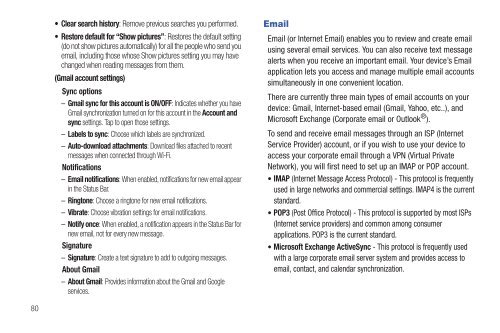T-Mobile SGH-T869 Galaxy Tab 7.0 Plus User ... - Cell Phones Etc.
T-Mobile SGH-T869 Galaxy Tab 7.0 Plus User ... - Cell Phones Etc.
T-Mobile SGH-T869 Galaxy Tab 7.0 Plus User ... - Cell Phones Etc.
Create successful ePaper yourself
Turn your PDF publications into a flip-book with our unique Google optimized e-Paper software.
80<br />
Clear search history: Remove previous searches you performed.<br />
Restore default for “Show pictures”: Restores the default setting<br />
(do not show pictures automatically) for all the people who send you<br />
email, including those whose Show pictures setting you may have<br />
changed when reading messages from them.<br />
(Gmail account settings)<br />
Sync options<br />
– Gmail sync for this account is ON/OFF: Indicates whether you have<br />
Gmail synchronization turned on for this account in the Account and<br />
sync settings. Tap to open those settings.<br />
– Labels to sync: Choose which labels are synchronized.<br />
– Auto-download attachments: Download files attached to recent<br />
messages when connected through Wi-Fi.<br />
Notifications<br />
– Email notifications: When enabled, notifications for new email appear<br />
in the Status Bar.<br />
– Ringtone: Choose a ringtone for new email notifications.<br />
– Vibrate: Choose vibration settings for email notifications.<br />
– Notify once: When enabled, a notification appears in the Status Bar for<br />
new email, not for every new message.<br />
Signature<br />
– Signature: Create a text signature to add to outgoing messages.<br />
About Gmail<br />
– About Gmail: Provides information about the Gmail and Google<br />
services.<br />
Email<br />
Email (or Internet Email) enables you to review and create email<br />
using several email services. You can also receive text message<br />
alerts when you receive an important email. Your device’s Email<br />
application lets you access and manage multiple email accounts<br />
simultaneously in one convenient location.<br />
There are currently three main types of email accounts on your<br />
device: Gmail, Internet-based email (Gmail, Yahoo, etc..), and<br />
Microsoft Exchange (Corporate email or Outlook ® ).<br />
To send and receive email messages through an ISP (Internet<br />
Service Provider) account, or if you wish to use your device to<br />
access your corporate email through a VPN (Virtual Private<br />
Network), you will first need to set up an IMAP or POP account.<br />
IMAP (Internet Message Access Protocol) - This protocol is frequently<br />
used in large networks and commercial settings. IMAP4 is the current<br />
standard.<br />
POP3 (Post Office Protocol) - This protocol is supported by most ISPs<br />
(Internet service providers) and common among consumer<br />
applications. POP3 is the current standard.<br />
Microsoft Exchange ActiveSync - This protocol is frequently used<br />
with a large corporate email server system and provides access to<br />
email, contact, and calendar synchronization.