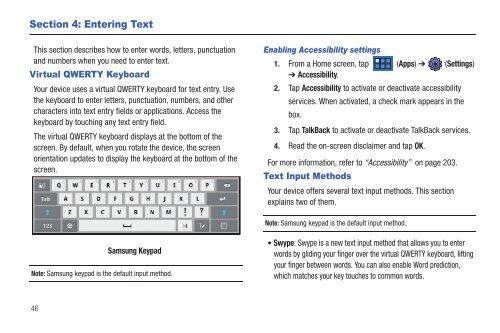T-Mobile SGH-T869 Galaxy Tab 7.0 Plus User ... - Cell Phones Etc.
T-Mobile SGH-T869 Galaxy Tab 7.0 Plus User ... - Cell Phones Etc.
T-Mobile SGH-T869 Galaxy Tab 7.0 Plus User ... - Cell Phones Etc.
You also want an ePaper? Increase the reach of your titles
YUMPU automatically turns print PDFs into web optimized ePapers that Google loves.
Section 4: Entering Text<br />
This section describes how to enter words, letters, punctuation<br />
and numbers when you need to enter text.<br />
Virtual QWERTY Keyboard<br />
Your device uses a virtual QWERTY keyboard for text entry. Use<br />
the keyboard to enter letters, punctuation, numbers, and other<br />
characters into text entry fields or applications. Access the<br />
keyboard by touching any text entry field.<br />
The virtual QWERTY keyboard displays at the bottom of the<br />
screen. By default, when you rotate the device, the screen<br />
orientation updates to display the keyboard at the bottom of the<br />
screen.<br />
Note: Samsung keypad is the default input method.<br />
46<br />
Samsung Keypad<br />
Enabling Accessibility settings<br />
1. From a Home screen, tap<br />
➔ Accessibility.<br />
(Apps) ➔ (Settings)<br />
2. Tap Accessibility to activate or deactivate accessibility<br />
services. When activated, a check mark appears in the<br />
box.<br />
3. Tap TalkBack to activate or deactivate TalkBack services.<br />
4. Read the on-screen disclaimer and tap OK.<br />
For more information, refer to “Accessibility” on page 203.<br />
Text Input Methods<br />
Your device offers several text input methods. This section<br />
explains two of them.<br />
Note: Samsung keypad is the default input method.<br />
Swype: Swype is a new text input method that allows you to enter<br />
words by gliding your finger over the virtual QWERTY keyboard, lifting<br />
your finger between words. You can also enable Word prediction,<br />
which matches your key touches to common words.