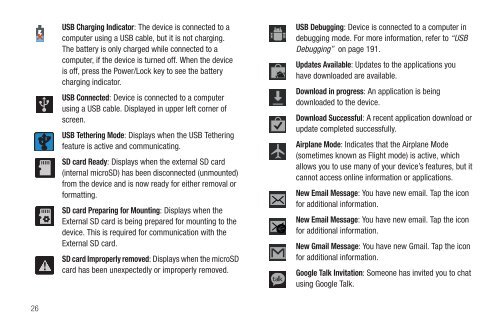T-Mobile SGH-T869 Galaxy Tab 7.0 Plus User ... - Cell Phones Etc.
T-Mobile SGH-T869 Galaxy Tab 7.0 Plus User ... - Cell Phones Etc.
T-Mobile SGH-T869 Galaxy Tab 7.0 Plus User ... - Cell Phones Etc.
You also want an ePaper? Increase the reach of your titles
YUMPU automatically turns print PDFs into web optimized ePapers that Google loves.
26<br />
USB Charging Indicator: The device is connected to a<br />
computer using a USB cable, but it is not charging.<br />
The battery is only charged while connected to a<br />
computer, if the device is turned off. When the device<br />
is off, press the Power/Lock key to see the battery<br />
charging indicator.<br />
USB Connected: Device is connected to a computer<br />
using a USB cable. Displayed in upper left corner of<br />
screen.<br />
USB Tethering Mode: Displays when the USB Tethering<br />
feature is active and communicating.<br />
SD card Ready: Displays when the external SD card<br />
(internal microSD) has been disconnected (unmounted)<br />
from the device and is now ready for either removal or<br />
formatting.<br />
SD card Preparing for Mounting: Displays when the<br />
External SD card is being prepared for mounting to the<br />
device. This is required for communication with the<br />
External SD card.<br />
SD card Improperly removed: Displays when the microSD<br />
card has been unexpectedly or improperly removed.<br />
USB Debugging: Device is connected to a computer in<br />
debugging mode. For more information, refer to “USB<br />
Debugging” on page 191.<br />
Updates Available: Updates to the applications you<br />
have downloaded are available.<br />
Download in progress: An application is being<br />
downloaded to the device.<br />
Download Successful: A recent application download or<br />
update completed successfully.<br />
Airplane Mode: Indicates that the Airplane Mode<br />
(sometimes known as Flight mode) is active, which<br />
allows you to use many of your device’s features, but it<br />
cannot access online information or applications.<br />
New Email Message: You have new email. Tap the icon<br />
for additional information.<br />
New Email Message: You have new email. Tap the icon<br />
for additional information.<br />
New Gmail Message: You have new Gmail. Tap the icon<br />
for additional information.<br />
Google Talk Invitation: Someone has invited you to chat<br />
using Google Talk.