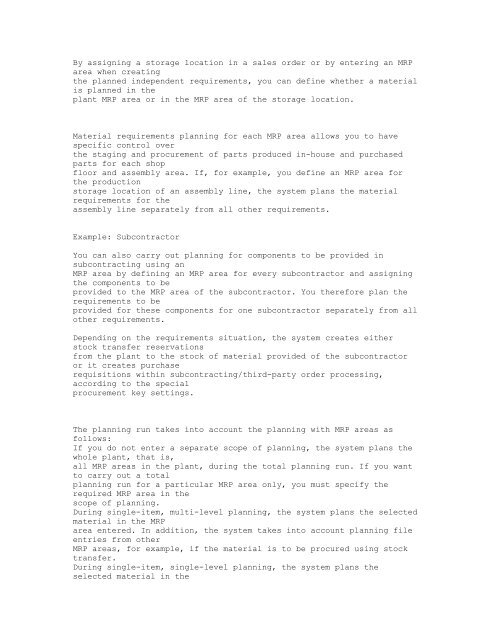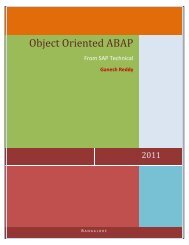SAP Production Planning Table
SAP Production Planning Table
SAP Production Planning Table
You also want an ePaper? Increase the reach of your titles
YUMPU automatically turns print PDFs into web optimized ePapers that Google loves.
By assigning a storage location in a sales order or by entering an MRP<br />
area when creating<br />
the planned independent requirements, you can define whether a material<br />
is planned in the<br />
plant MRP area or in the MRP area of the storage location.<br />
Material requirements planning for each MRP area allows you to have<br />
specific control over<br />
the staging and procurement of parts produced in-house and purchased<br />
parts for each shop<br />
floor and assembly area. If, for example, you define an MRP area for<br />
the production<br />
storage location of an assembly line, the system plans the material<br />
requirements for the<br />
assembly line separately from all other requirements.<br />
Example: Subcontractor<br />
You can also carry out planning for components to be provided in<br />
subcontracting using an<br />
MRP area by defining an MRP area for every subcontractor and assigning<br />
the components to be<br />
provided to the MRP area of the subcontractor. You therefore plan the<br />
requirements to be<br />
provided for these components for one subcontractor separately from all<br />
other requirements.<br />
Depending on the requirements situation, the system creates either<br />
stock transfer reservations<br />
from the plant to the stock of material provided of the subcontractor<br />
or it creates purchase<br />
requisitions within subcontracting/third-party order processing,<br />
according to the special<br />
procurement key settings.<br />
The planning run takes into account the planning with MRP areas as<br />
follows:<br />
If you do not enter a separate scope of planning, the system plans the<br />
whole plant, that is,<br />
all MRP areas in the plant, during the total planning run. If you want<br />
to carry out a total<br />
planning run for a particular MRP area only, you must specify the<br />
required MRP area in the<br />
scope of planning.<br />
During single-item, multi-level planning, the system plans the selected<br />
material in the MRP<br />
area entered. In addition, the system takes into account planning file<br />
entries from other<br />
MRP areas, for example, if the material is to be procured using stock<br />
transfer.<br />
During single-item, single-level planning, the system plans the<br />
selected material in the