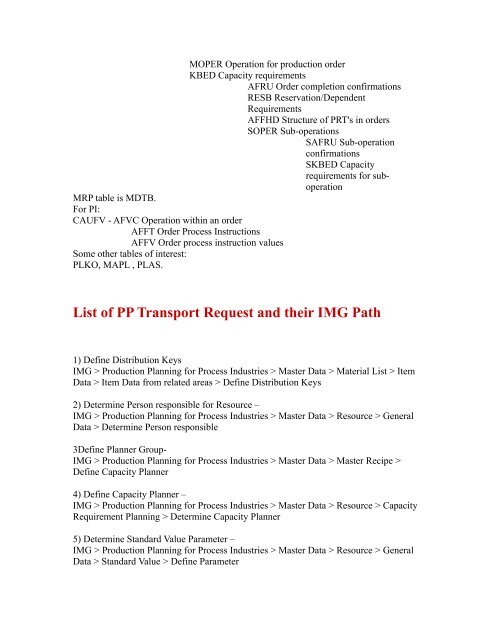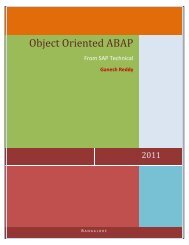SAP Production Planning Table
SAP Production Planning Table
SAP Production Planning Table
You also want an ePaper? Increase the reach of your titles
YUMPU automatically turns print PDFs into web optimized ePapers that Google loves.
MOPER Operation for production order<br />
KBED Capacity requirements<br />
AFRU Order completion confirmations<br />
RESB Reservation/Dependent<br />
Requirements<br />
AFFHD Structure of PRT's in orders<br />
SOPER Sub-operations<br />
SAFRU Sub-operation<br />
confirmations<br />
SKBED Capacity<br />
requirements for suboperation<br />
MRP table is MDTB.<br />
For PI:<br />
CAUFV - AFVC Operation within an order<br />
AFFT Order Process Instructions<br />
AFFV Order process instruction values<br />
Some other tables of interest:<br />
PLKO, MAPL , PLAS.<br />
List of PP Transport Request and their IMG Path<br />
1) Define Distribution Keys<br />
IMG > <strong>Production</strong> <strong>Planning</strong> for Process Industries > Master Data > Material List > Item<br />
Data > Item Data from related areas > Define Distribution Keys<br />
2) Determine Person responsible for Resource –<br />
IMG > <strong>Production</strong> <strong>Planning</strong> for Process Industries > Master Data > Resource > General<br />
Data > Determine Person responsible<br />
3Define Planner Group-<br />
IMG > <strong>Production</strong> <strong>Planning</strong> for Process Industries > Master Data > Master Recipe ><br />
Define Capacity Planner<br />
4) Define Capacity Planner –<br />
IMG > <strong>Production</strong> <strong>Planning</strong> for Process Industries > Master Data > Resource > Capacity<br />
Requirement <strong>Planning</strong> > Determine Capacity Planner<br />
5) Determine Standard Value Parameter –<br />
IMG > <strong>Production</strong> <strong>Planning</strong> for Process Industries > Master Data > Resource > General<br />
Data > Standard Value > Define Parameter