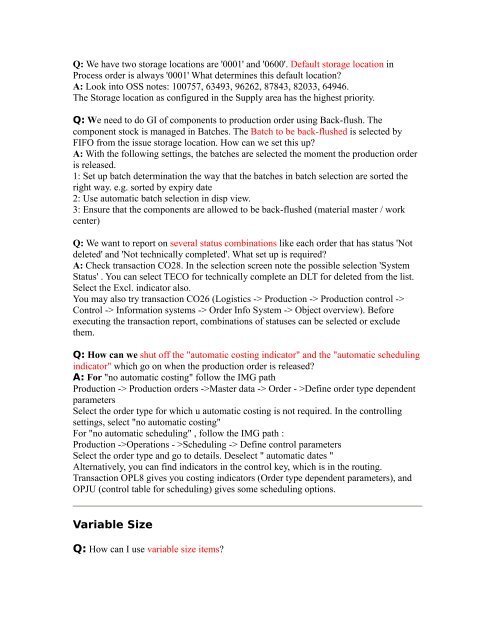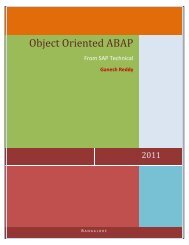SAP Production Planning Table
SAP Production Planning Table
SAP Production Planning Table
You also want an ePaper? Increase the reach of your titles
YUMPU automatically turns print PDFs into web optimized ePapers that Google loves.
Q: We have two storage locations are '0001' and '0600'. Default storage location in<br />
Process order is always '0001' What determines this default location?<br />
A: Look into OSS notes: 100757, 63493, 96262, 87843, 82033, 64946.<br />
The Storage location as configured in the Supply area has the highest priority.<br />
Q: We need to do GI of components to production order using Back-flush. The<br />
component stock is managed in Batches. The Batch to be back-flushed is selected by<br />
FIFO from the issue storage location. How can we set this up?<br />
A: With the following settings, the batches are selected the moment the production order<br />
is released.<br />
1: Set up batch determination the way that the batches in batch selection are sorted the<br />
right way. e.g. sorted by expiry date<br />
2: Use automatic batch selection in disp view.<br />
3: Ensure that the components are allowed to be back-flushed (material master / work<br />
center)<br />
Q: We want to report on several status combinations like each order that has status 'Not<br />
deleted' and 'Not technically completed'. What set up is required?<br />
A: Check transaction CO28. In the selection screen note the possible selection 'System<br />
Status' . You can select TECO for technically complete an DLT for deleted from the list.<br />
Select the Excl. indicator also.<br />
You may also try transaction CO26 (Logistics -> <strong>Production</strong> -> <strong>Production</strong> control -><br />
Control -> Information systems -> Order Info System -> Object overview). Before<br />
executing the transaction report, combinations of statuses can be selected or exclude<br />
them.<br />
Q: How can we shut off the "automatic costing indicator" and the "automatic scheduling<br />
indicator" which go on when the production order is released?<br />
A: For "no automatic costing" follow the IMG path<br />
<strong>Production</strong> -> <strong>Production</strong> orders ->Master data -> Order - >Define order type dependent<br />
parameters<br />
Select the order type for which u automatic costing is not required. In the controlling<br />
settings, select "no automatic costing"<br />
For "no automatic scheduling" , follow the IMG path :<br />
<strong>Production</strong> ->Operations - >Scheduling -> Define control parameters<br />
Select the order type and go to details. Deselect " automatic dates "<br />
Alternatively, you can find indicators in the control key, which is in the routing.<br />
Transaction OPL8 gives you costing indicators (Order type dependent parameters), and<br />
OPJU (control table for scheduling) gives some scheduling options.<br />
Variable Size<br />
Q: How can I use variable size items?