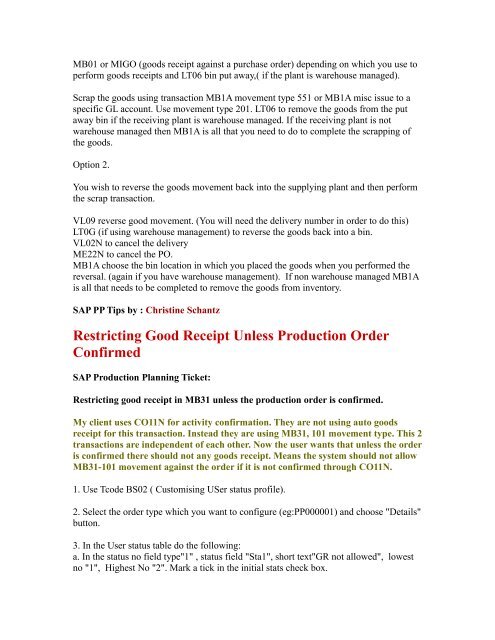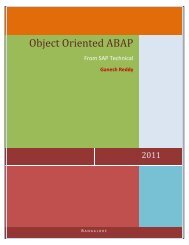SAP Production Planning Table
SAP Production Planning Table
SAP Production Planning Table
Create successful ePaper yourself
Turn your PDF publications into a flip-book with our unique Google optimized e-Paper software.
MB01 or MIGO (goods receipt against a purchase order) depending on which you use to<br />
perform goods receipts and LT06 bin put away,( if the plant is warehouse managed).<br />
Scrap the goods using transaction MB1A movement type 551 or MB1A misc issue to a<br />
specific GL account. Use movement type 201. LT06 to remove the goods from the put<br />
away bin if the receiving plant is warehouse managed. If the receiving plant is not<br />
warehouse managed then MB1A is all that you need to do to complete the scrapping of<br />
the goods.<br />
Option 2.<br />
You wish to reverse the goods movement back into the supplying plant and then perform<br />
the scrap transaction.<br />
VL09 reverse good movement. (You will need the delivery number in order to do this)<br />
LT0G (if using warehouse management) to reverse the goods back into a bin.<br />
VL02N to cancel the delivery<br />
ME22N to cancel the PO.<br />
MB1A choose the bin location in which you placed the goods when you performed the<br />
reversal. (again if you have warehouse management). If non warehouse managed MB1A<br />
is all that needs to be completed to remove the goods from inventory.<br />
<strong>SAP</strong> PP Tips by : Christine Schantz<br />
Restricting Good Receipt Unless <strong>Production</strong> Order<br />
Confirmed<br />
<strong>SAP</strong> <strong>Production</strong> <strong>Planning</strong> Ticket:<br />
Restricting good receipt in MB31 unless the production order is confirmed.<br />
My client uses CO11N for activity confirmation. They are not using auto goods<br />
receipt for this transaction. Instead they are using MB31, 101 movement type. This 2<br />
transactions are independent of each other. Now the user wants that unless the order<br />
is confirmed there should not any goods receipt. Means the system should not allow<br />
MB31-101 movement against the order if it is not confirmed through CO11N.<br />
1. Use Tcode BS02 ( Customising USer status profile).<br />
2. Select the order type which you want to configure (eg:PP000001) and choose "Details"<br />
button.<br />
3. In the User status table do the following:<br />
a. In the status no field type"1" , status field "Sta1", short text"GR not allowed", lowest<br />
no "1", Highest No "2". Mark a tick in the initial stats check box.