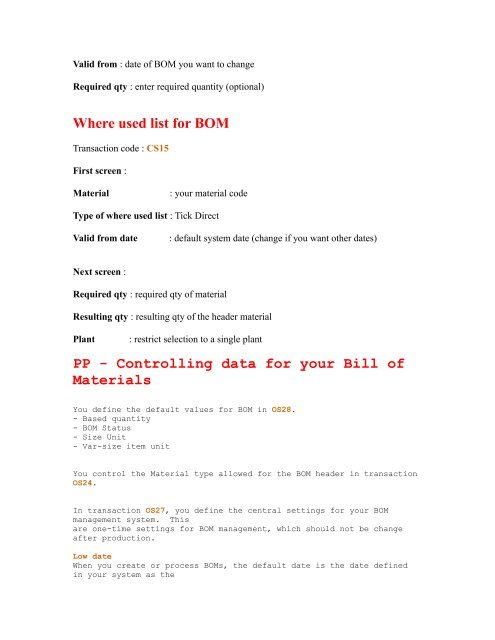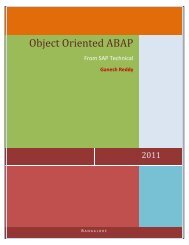SAP Production Planning Table
SAP Production Planning Table
SAP Production Planning Table
You also want an ePaper? Increase the reach of your titles
YUMPU automatically turns print PDFs into web optimized ePapers that Google loves.
Valid from : date of BOM you want to change<br />
Required qty : enter required quantity (optional)<br />
Where used list for BOM<br />
Transaction code : CS15<br />
First screen :<br />
Material : your material code<br />
Type of where used list : Tick Direct<br />
Valid from date : default system date (change if you want other dates)<br />
Next screen :<br />
Required qty : required qty of material<br />
Resulting qty : resulting qty of the header material<br />
Plant : restrict selection to a single plant<br />
PP - Controlling data for your Bill of<br />
Materials<br />
You define the default values for BOM in OS28.<br />
- Based quantity<br />
- BOM Status<br />
- Size Unit<br />
- Var-size item unit<br />
You control the Material type allowed for the BOM header in transaction<br />
OS24.<br />
In transaction OS27, you define the central settings for your BOM<br />
management system. This<br />
are one-time settings for BOM management, which should not be change<br />
after production.<br />
Low date<br />
When you create or process BOMs, the default date is the date defined<br />
in your system as the