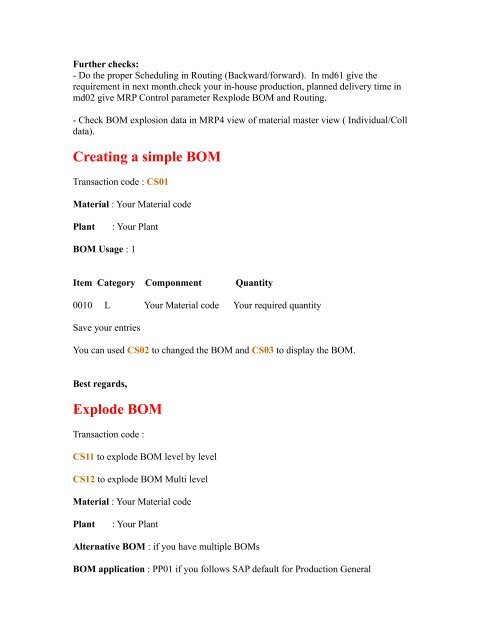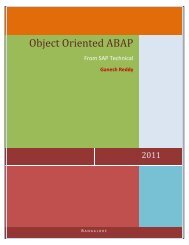SAP Production Planning Table
SAP Production Planning Table
SAP Production Planning Table
You also want an ePaper? Increase the reach of your titles
YUMPU automatically turns print PDFs into web optimized ePapers that Google loves.
Further checks:<br />
- Do the proper Scheduling in Routing (Backward/forward). In md61 give the<br />
requirement in next month.check your in-house production, planned delivery time in<br />
md02 give MRP Control parameter Rexplode BOM and Routing.<br />
- Check BOM explosion data in MRP4 view of material master view ( Individual/Coll<br />
data).<br />
Creating a simple BOM<br />
Transaction code : CS01<br />
Material : Your Material code<br />
Plant : Your Plant<br />
BOM Usage : 1<br />
Item Category Componment Quantity<br />
0010 L Your Material code Your required quantity<br />
Save your entries<br />
You can used CS02 to changed the BOM and CS03 to display the BOM.<br />
Best regards,<br />
Explode BOM<br />
Transaction code :<br />
CS11 to explode BOM level by level<br />
CS12 to explode BOM Multi level<br />
Material : Your Material code<br />
Plant : Your Plant<br />
Alternative BOM : if you have multiple BOMs<br />
BOM application : PP01 if you follows <strong>SAP</strong> default for <strong>Production</strong> General