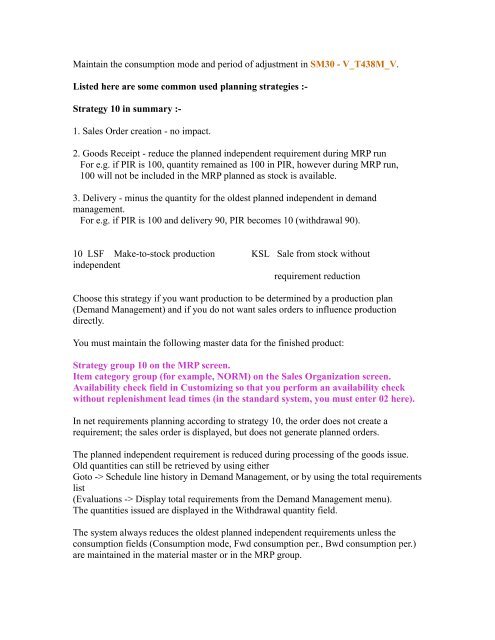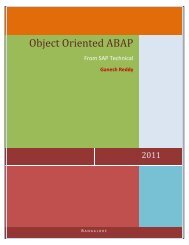SAP Production Planning Table
SAP Production Planning Table
SAP Production Planning Table
You also want an ePaper? Increase the reach of your titles
YUMPU automatically turns print PDFs into web optimized ePapers that Google loves.
Maintain the consumption mode and period of adjustment in SM30 - V_T438M_V.<br />
Listed here are some common used planning strategies :-<br />
Strategy 10 in summary :-<br />
1. Sales Order creation - no impact.<br />
2. Goods Receipt - reduce the planned independent requirement during MRP run<br />
For e.g. if PIR is 100, quantity remained as 100 in PIR, however during MRP run,<br />
100 will not be included in the MRP planned as stock is available.<br />
3. Delivery - minus the quantity for the oldest planned independent in demand<br />
management.<br />
For e.g. if PIR is 100 and delivery 90, PIR becomes 10 (withdrawal 90).<br />
10 LSF Make-to-stock production KSL Sale from stock without<br />
independent<br />
requirement reduction<br />
Choose this strategy if you want production to be determined by a production plan<br />
(Demand Management) and if you do not want sales orders to influence production<br />
directly.<br />
You must maintain the following master data for the finished product:<br />
Strategy group 10 on the MRP screen.<br />
Item category group (for example, NORM) on the Sales Organization screen.<br />
Availability check field in Customizing so that you perform an availability check<br />
without replenishment lead times (in the standard system, you must enter 02 here).<br />
In net requirements planning according to strategy 10, the order does not create a<br />
requirement; the sales order is displayed, but does not generate planned orders.<br />
The planned independent requirement is reduced during processing of the goods issue.<br />
Old quantities can still be retrieved by using either<br />
Goto -> Schedule line history in Demand Management, or by using the total requirements<br />
list<br />
(Evaluations -> Display total requirements from the Demand Management menu).<br />
The quantities issued are displayed in the Withdrawal quantity field.<br />
The system always reduces the oldest planned independent requirements unless the<br />
consumption fields (Consumption mode, Fwd consumption per., Bwd consumption per.)<br />
are maintained in the material master or in the MRP group.