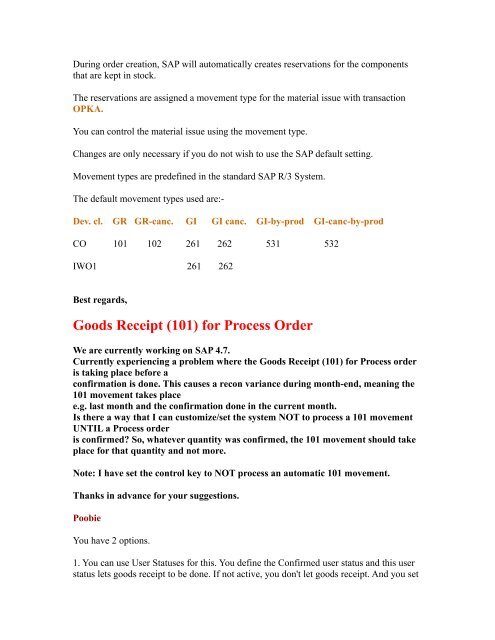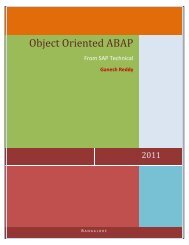SAP Production Planning Table
SAP Production Planning Table
SAP Production Planning Table
You also want an ePaper? Increase the reach of your titles
YUMPU automatically turns print PDFs into web optimized ePapers that Google loves.
During order creation, <strong>SAP</strong> will automatically creates reservations for the components<br />
that are kept in stock.<br />
The reservations are assigned a movement type for the material issue with transaction<br />
OPKA.<br />
You can control the material issue using the movement type.<br />
Changes are only necessary if you do not wish to use the <strong>SAP</strong> default setting.<br />
Movement types are predefined in the standard <strong>SAP</strong> R/3 System.<br />
The default movement types used are:-<br />
Dev. cl. GR GR-canc. GI GI canc. GI-by-prod GI-canc-by-prod<br />
CO 101 102 261 262 531 532<br />
IWO1 261 262<br />
Best regards,<br />
Goods Receipt (101) for Process Order<br />
We are currently working on <strong>SAP</strong> 4.7.<br />
Currently experiencing a problem where the Goods Receipt (101) for Process order<br />
is taking place before a<br />
confirmation is done. This causes a recon variance during month-end, meaning the<br />
101 movement takes place<br />
e.g. last month and the confirmation done in the current month.<br />
Is there a way that I can customize/set the system NOT to process a 101 movement<br />
UNTIL a Process order<br />
is confirmed? So, whatever quantity was confirmed, the 101 movement should take<br />
place for that quantity and not more.<br />
Note: I have set the control key to NOT process an automatic 101 movement.<br />
Thanks in advance for your suggestions.<br />
Poobie<br />
You have 2 options.<br />
1. You can use User Statuses for this. You define the Confirmed user status and this user<br />
status lets goods receipt to be done. If not active, you don't let goods receipt. And you set