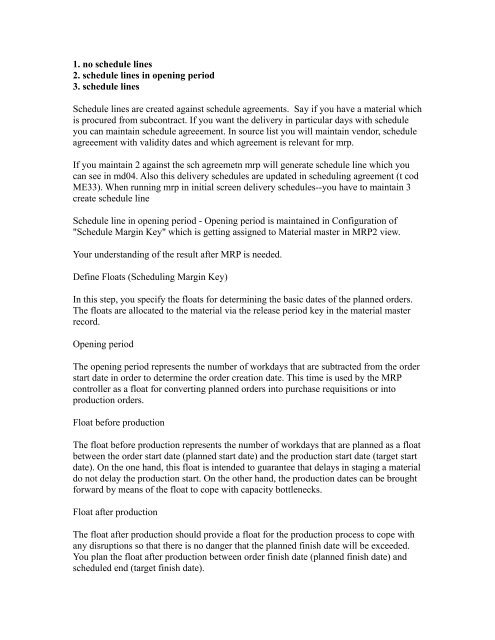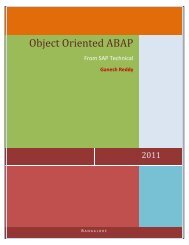SAP Production Planning Table
SAP Production Planning Table
SAP Production Planning Table
Create successful ePaper yourself
Turn your PDF publications into a flip-book with our unique Google optimized e-Paper software.
1. no schedule lines<br />
2. schedule lines in opening period<br />
3. schedule lines<br />
Schedule lines are created against schedule agreements. Say if you have a material which<br />
is procured from subcontract. If you want the delivery in particular days with schedule<br />
you can maintain schedule agreeement. In source list you will maintain vendor, schedule<br />
agreeement with validity dates and which agreement is relevant for mrp.<br />
If you maintain 2 against the sch agreemetn mrp will generate schedule line which you<br />
can see in md04. Also this delivery schedules are updated in scheduling agreement (t cod<br />
ME33). When running mrp in initial screen delivery schedules--you have to maintain 3<br />
create schedule line<br />
Schedule line in opening period - Opening period is maintained in Configuration of<br />
"Schedule Margin Key" which is getting assigned to Material master in MRP2 view.<br />
Your understanding of the result after MRP is needed.<br />
Define Floats (Scheduling Margin Key)<br />
In this step, you specify the floats for determining the basic dates of the planned orders.<br />
The floats are allocated to the material via the release period key in the material master<br />
record.<br />
Opening period<br />
The opening period represents the number of workdays that are subtracted from the order<br />
start date in order to determine the order creation date. This time is used by the MRP<br />
controller as a float for converting planned orders into purchase requisitions or into<br />
production orders.<br />
Float before production<br />
The float before production represents the number of workdays that are planned as a float<br />
between the order start date (planned start date) and the production start date (target start<br />
date). On the one hand, this float is intended to guarantee that delays in staging a material<br />
do not delay the production start. On the other hand, the production dates can be brought<br />
forward by means of the float to cope with capacity bottlenecks.<br />
Float after production<br />
The float after production should provide a float for the production process to cope with<br />
any disruptions so that there is no danger that the planned finish date will be exceeded.<br />
You plan the float after production between order finish date (planned finish date) and<br />
scheduled end (target finish date).