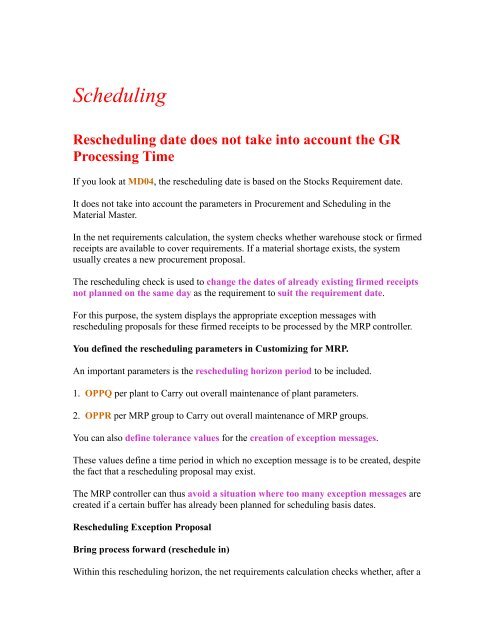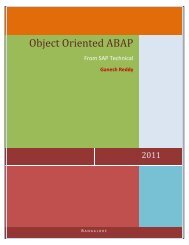SAP Production Planning Table
SAP Production Planning Table
SAP Production Planning Table
Create successful ePaper yourself
Turn your PDF publications into a flip-book with our unique Google optimized e-Paper software.
Scheduling<br />
Rescheduling date does not take into account the GR<br />
Processing Time<br />
If you look at MD04, the rescheduling date is based on the Stocks Requirement date.<br />
It does not take into account the parameters in Procurement and Scheduling in the<br />
Material Master.<br />
In the net requirements calculation, the system checks whether warehouse stock or firmed<br />
receipts are available to cover requirements. If a material shortage exists, the system<br />
usually creates a new procurement proposal.<br />
The rescheduling check is used to change the dates of already existing firmed receipts<br />
not planned on the same day as the requirement to suit the requirement date.<br />
For this purpose, the system displays the appropriate exception messages with<br />
rescheduling proposals for these firmed receipts to be processed by the MRP controller.<br />
You defined the rescheduling parameters in Customizing for MRP.<br />
An important parameters is the rescheduling horizon period to be included.<br />
1. OPPQ per plant to Carry out overall maintenance of plant parameters.<br />
2. OPPR per MRP group to Carry out overall maintenance of MRP groups.<br />
You can also define tolerance values for the creation of exception messages.<br />
These values define a time period in which no exception message is to be created, despite<br />
the fact that a rescheduling proposal may exist.<br />
The MRP controller can thus avoid a situation where too many exception messages are<br />
created if a certain buffer has already been planned for scheduling basis dates.<br />
Rescheduling Exception Proposal<br />
Bring process forward (reschedule in)<br />
Within this rescheduling horizon, the net requirements calculation checks whether, after a